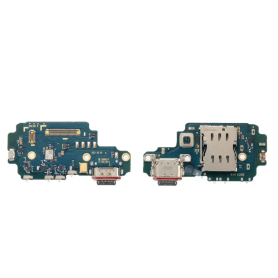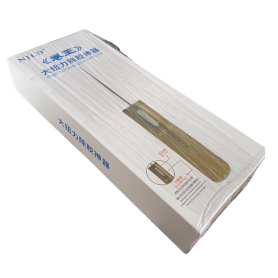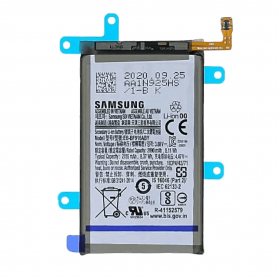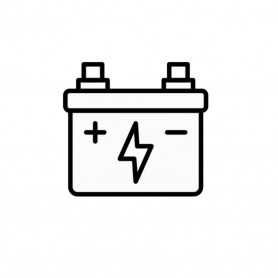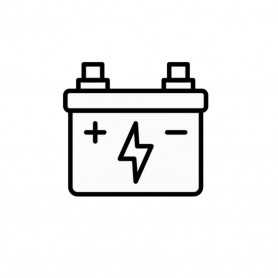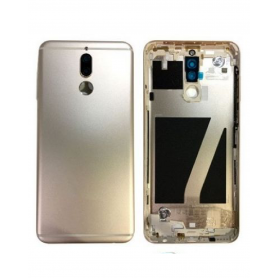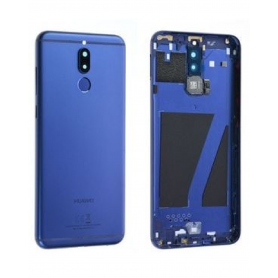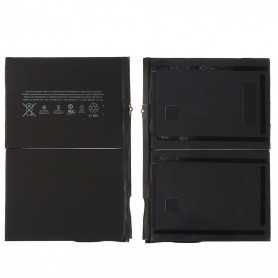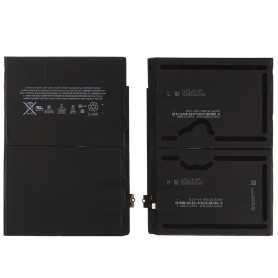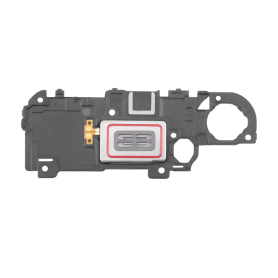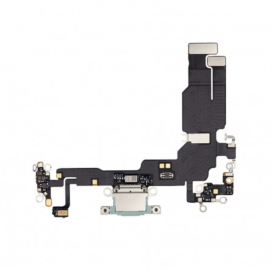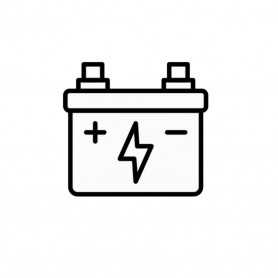List of products by brand Eco-Solution
Eco solution est une société française qui commercialise des produits de qualités tout en essayant de limiter son empreinte écologique. Elle propose des produits de qualité et de longue durée.
There are 12766 products.
Diagnosable Battery iPhone 14 Pro Max (ECO Fix) Direct Installation - No Pop-up / Health 100%
Use Repair Assistant to Finish an iPhone or iPad Repair
This Battery Without Logo
On an iPhone 12 or later running iOS 18, when a new Apple battery is installed,“Finish Repair” will appear next to Battery until you complete the repair using the Repair Assistant.
On an iPhone 12 or later running iOS 18, it is possible to reuse an original Apple battery on another iPhone of the same model.
The date of first use, capacity, and cycle count of your battery can be found in Settings > Battery > Battery Health.
How to Run Diagnostics & Finish Repair for iPhone Battery
1. Ensure your device is updated to iOS 18
2. Go to Settings > General > About > Parts & Service History
3. Tap "Restart & Finish Repair" to activate the Repair Assistant
4. Follow the on-screen instructions to complete the calibration
After completing this process, your battery will display 100% health, and there will be no pop-up warning about non-genuine parts.
Important Notes:
Your iPhone must be connected to Wi-Fi
Your battery level should be above 20%
If the process fails, restart your device and try again
If the repair is not completed, the battery may not function optimally, and some features (Face ID, Touch ID) may be disabled until calibration is finalized
Screen Samsung Galaxy J5 (J500F) Black (in-cell)
Ecran Samsung Galaxy J5 (J500F) Noir (in-cell)
Oppo Find X5 Pro Rear Window Black (Original Disassembled) - Like New
Key Features of Oppo Find X5 Pro Rear Window Black (Original Disassembled) - Like New
Authenticity and Quality: This product is an original disassembled part, ensuring compatibility and optimum performance with your Oppo Find X5 Pro. As an authentic part, it matches the exact specifications and quality standards of the original rear window.
Condition: The rear window is in "Like New" condition, meaning it has been meticulously inspected and reconditioned to ensure it meets original quality and aesthetic standards. It offers the flawless appearance of a brand-new component.
Material and Build: Crafted from high-quality, durable materials, this rear window delivers both robustness and a premium feel. Its sleek black finish enhances the device's aesthetic appeal, making it look sophisticated and stylish.
Precision Fit: Engineered precisely to fit the Oppo Find X5 Pro, this rear window ensures seamless integration. It supports the phone's structural integrity while offering protection against dust, scratches, and minor impacts.
Easy Installation: Designed for hassle-free replacement, this part allows for a straightforward installation process, whether you're a professional technician or a skilled DIY enthusiast.
Functionality Retention: As an original part, it ensures that all functionalities, such as wireless charging and signal reception, remain fully operational without any compromise in performance.
Environmental Consideration: By choosing a disassembled, like-new component, you contribute to environmental sustainability by supporting the reuse and recycling of smartphone parts.
This Oppo Find X5 Pro Rear Window Black is an ideal choice for those seeking to restore their device to its original state without sacrificing quality or aesthetics.
Authenticity and Quality: This product is an original disassembled part, ensuring compatibility and optimum performance with your Oppo Find X5 Pro. As an authentic part, it matches the exact specifications and quality standards of the original rear window.
Condition: The rear window is in "Like New" condition, meaning it has been meticulously inspected and reconditioned to ensure it meets original quality and aesthetic standards. It offers the flawless appearance of a brand-new component.
Material and Build: Crafted from high-quality, durable materials, this rear window delivers both robustness and a premium feel. Its sleek black finish enhances the device's aesthetic appeal, making it look sophisticated and stylish.
Precision Fit: Engineered precisely to fit the Oppo Find X5 Pro, this rear window ensures seamless integration. It supports the phone's structural integrity while offering protection against dust, scratches, and minor impacts.
Easy Installation: Designed for hassle-free replacement, this part allows for a straightforward installation process, whether you're a professional technician or a skilled DIY enthusiast.
Functionality Retention: As an original part, it ensures that all functionalities, such as wireless charging and signal reception, remain fully operational without any compromise in performance.
Environmental Consideration: By choosing a disassembled, like-new component, you contribute to environmental sustainability by supporting the reuse and recycling of smartphone parts.
This Oppo Find X5 Pro Rear Window Black is an ideal choice for those seeking to restore their device to its original state without sacrificing quality or aesthetics.
Battery EB-BF917ABY Samsung Galaxy Z Fold 2 (F916B) (Origine Demonté)
Batterie EB-BF917ABY Samsung Galaxy Z Fold 2 F916B (Origine Demonté)
Battery EB-BM317ABY Samsung Galaxy M31S (M317) (Origine Demonté)
Batterie EB-BM317ABY Samsung Galaxy M31S (M317) (Origine Demonté)
Battery EB-BM526ABY Samsung Galaxy A23 5G / M52 5G (Origine Demonté)
Batterie EB-BM526ABY Samsung Galaxy A23 5G / M52 5G (Origine Demonté)
Battery EB-BA217ABY Samsung Galaxy A21s (A217)/A12 (A125/A127)/A13 (A135/A137)/A04s (A047) (Origine Demonté)
Batterie EB-BA217ABY Samsung Galaxy A21s (A217)/A12(A125/A127)/A13 (A135/A137) (Origine Demonté)
Vitre arrière OnePlus 6T Noir mat + Adhesif (Without Logo)
Vitre arrière OnePlus 6T Noir - Avec logo + Adhesif
Rear Glass HUAWEI Mate 10 Pro Gray + Adhesive (Sans Logo)
Vitre arrière HUAWEI Mate 10 Pro Gris - Avec Logo + Adhesif
EAN : 8002126282164
EAN : 8002126282164
Battery A1484 iPad Air/5e/6e/7e/8e/9e (A1474/1475/1476/A1822/A1823/A1893/A1954/A2197/A2198/A2200/A2270/A2428/A2429/A2430)
Inclus : La batterie Lithium Capacité : 3.73V - 8827mAh État : NeufModèle de la batterie : A1484 Modèle : iPad Air (A1474/1475/1476) / iPad 2017 9.7" (5e Gen) (A1822/A1823) / iPad 2018 9.7" (6e Gen) (A1893/A1954) iPad 10.2" (iPad 7e/8e) (A2197/A2198/A2200/A2270/A2428/A2429/A2430)
EAN:6919605024455
EAN:6919605024455
Battery A1547 iPad Air 2 (A1566/1567)
Inclus : La batterie Lithium Type : OrigineCapacité : 3.7V - 7340mAh État : NeufModèle de la batterie : A1547Modèle : Apple iPad Air 2
EAN:6984377850748
EAN:6984377850748
Screen Samsung Galaxy A11 (A115F) Black (OLED)
Ecran Samsung Galaxy A11 (A115F) Noir (Oled)
Screen Huawei Y7 2019 / Y7 Pro 2019 Black
Écran Y7 2019 / Y7 Pro 2019 Noir Vitre Tactile + LCD
EAN:8011655910103
EAN:8011655910103
Ecran Huawei Honor 7X Noir
Inclus : écran complet avec afficheur LCD, vitre tactileType : Compatible État : Neuf Couleur : NoirRésolution : 1080 x 2160 pixels (5.93")Référence constructeur : 02351PUUModèle : Huawei Honor 7X (BND-L21)
EAN:8002126280313
EAN:8002126280313
CNC Polished Lower Motherboard for iPhone 14 Pro EU
The CNC motherboard is intended for professionals with maintenance skills. Each motherboard is tested and polished. Once the soldering or repair is completed, no after-sales service will be provided. If you do not agree with these conditions, please do not place an order. Additionally, if you do not have soldering skills, we recommend that you do not order this product.
Note: This motherboard is reserved for professional repair technicians. If this does not apply to you, please do not purchase it.
Note: This motherboard is reserved for professional repair technicians. If this does not apply to you, please do not purchase it.
Ecran Samsung Galaxy A21S (A217F) Noir (OLED)
Ecran Samsung Galaxy A21S (A217F) Noir (OLED)
Screen Huawei Mate 10 Lite / NOVA 2i White
EAN : 6002761248473
Screen Sony Xperia XA1 (G3121) Black
Black Sony Xperia XA1 (G3121) Screen
Screen Sony Xperia Z3 Black
Sony Xperia Z3 Black Screen
Ecran Xiaomi Redmi 7 Noir
Écran Xiaomi Redmi 7 Noir Vitre Tactile + LCD
EAN:8414717542814
EAN:8414717542814
Ecran Samsung Galaxy A12 (A125) / (A127) / A02 (A022) Noir (OLED)
Ecran Samsung Galaxy A12 (A125) / A02 (A022) Noir (OLED)
Diagnosable Battery iPhone 12 Pro Max (ECO Fix) Direct Installation - No Pop-up / Health 100%
Use Repair Assistant to Finish an iPhone or iPad Repair
This Battery Without Logo
On an iPhone 12 or later running iOS 18, when a new Apple battery is installed,“Finish Repair” will appear next to Battery until you complete the repair using the Repair Assistant.
On an iPhone 12 or later running iOS 18, it is possible to reuse an original Apple battery on another iPhone of the same model.
The date of first use, capacity, and cycle count of your battery can be found in Settings > Battery > Battery Health.
How to Run Diagnostics & Finish Repair for iPhone Battery
1. Ensure your device is updated to iOS 18
2. Go to Settings > General > About > Parts & Service History
3. Tap "Restart & Finish Repair" to activate the Repair Assistant
4. Follow the on-screen instructions to complete the calibration
After completing this process, your battery will display 100% health, and there will be no pop-up warning about non-genuine parts.
Important Notes:
Your iPhone must be connected to Wi-Fi
Your battery level should be above 20%
If the process fails, restart your device and try again
If the repair is not completed, the battery may not function optimally, and some features (Face ID, Touch ID) may be disabled until calibration is finalized
Charging Connector Samsung Galaxy S25 Plus
Connecteur de Charge Samsung Galaxy S10 Lite (G770F)
Rear Window HUAWEI Honor X9b Black (Original Disassembled) - Grade AB
Vitre arrière HUAWEI Honor 9 Lite Blue - Avec Logo + Adhesif
EAN : 8002126281518
EAN : 8002126281518
HUAWEI Honor X7b Rear Window Black (Original Disassembled) - Grade AB
Vitre arrière HUAWEI Honor 9 Lite Blue - Avec Logo + Adhesif
EAN : 8002126281518
EAN : 8002126281518
Rear Window HUAWEI Honor X9b Green (Original Disassembled) - Grade AB
Vitre arrière HUAWEI Honor 9 Lite Blue - Avec Logo + Adhesif
EAN : 8002126281518
EAN : 8002126281518
Screen Samsung Galaxy J4 2018 (J400F) Black (in-cell)
Ecran Samsung Galaxy J4 2018 (J400F) Noir (in-cell)
Screen Samsung Galaxy J3 2016 (J320F) Black (in-cell)
Ecran Samsung Galaxy J3 2016 (J320F) Noir (in-cell)
Trackpad Touchapd Pavé Tactile 661-8311 / 661-6532 Macbook Pro 15" A1398 2012-2014
Nom : Trackpad Laptop Model: A1398 Année : 2012 2013 2014 PPN: N/A APN: 661-8311,661-6532 Couleur : Silver Function: Multi-Touch Trackpad Packing: Anti-static Plastic Bag+Bubbles
Haut Parleur Droit et Gauche Macbook Pro Retina 15" A1990 2018-2019
Nom : Speaker Gauche et Droite Set Laptop Model: A1990 Année : 2018 2019 PPN: N/A APN: N/A Packing: Plastic Bag+Bubbles
Battery iPhone 13 mini (ECO Fix) Direct Installation - No Pop-up / Health 100%
Use Repair Assistant to Finish an iPhone or iPad Repair
This Battery Without Logo
On an iPhone 12 or later running iOS 18, when a new Apple battery is installed, “Finish Repair” will appear next to Battery until you complete the repair using the Repair Assistant.
On an iPhone 12 or later running iOS 18, it is possible to reuse an original Apple battery on another iPhone of the same model.
The date of first use, capacity, and cycle count of your battery can be found in Settings > Battery > Battery Health.
How to Run Diagnostics & Finish Repair for iPhone Battery
1. Ensure your device is updated to iOS 18
2. Go to Settings > General > About > Parts & Service History
3. Tap "Restart & Finish Repair" to activate the Repair Assistant
4. Follow the on-screen instructions to complete the calibration
After completing this process, your battery will display 100% health, and there will be no pop-up warning about non-genuine parts.
Important Notes:
Your iPhone must be connected to Wi-Fi
Your battery level should be above 20%
If the process fails, restart your device and try again
If the repair is not completed, the battery may not function optimally, and some features (Face ID, Touch ID) may be disabled until calibration is finalized
Ecran Samsung Galaxy J3 2017 (J330F) Noir (OLED)
Ecran Samsung Galaxy J3 2017 (J330F) Noir
EAN:8011655908612
EAN:8011655908612
Battery HB386280ECW Huawei Honor 9 / Honor 9 Premium / P10
Inclus : La batterie Lithium Capacité : 3.8V / 3900mAh État : NeufModèle de la batterie : HB386280ECWModèle : Huawei Honor 9 / Honor 9 Premium / P10Référence : 24022351
EAN:8002126280641
EAN:8002126280641