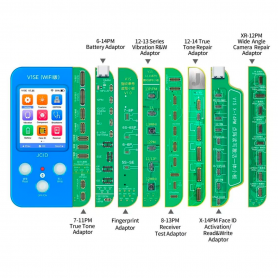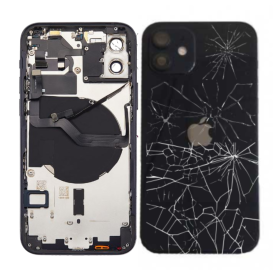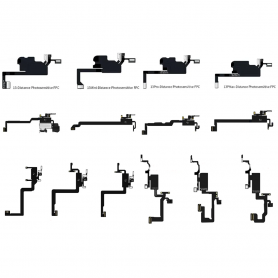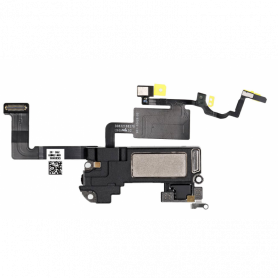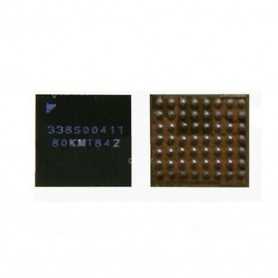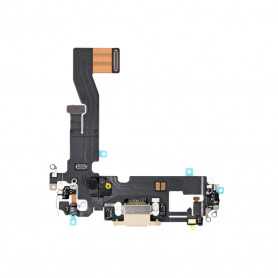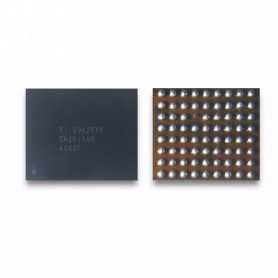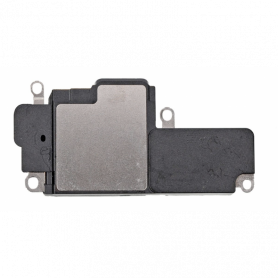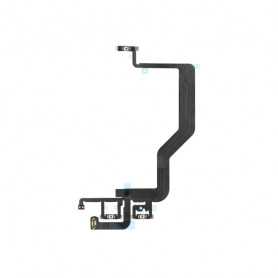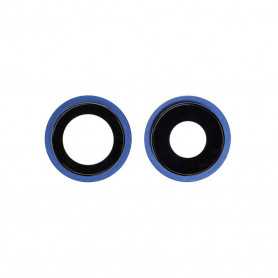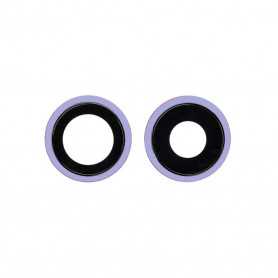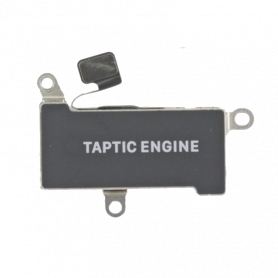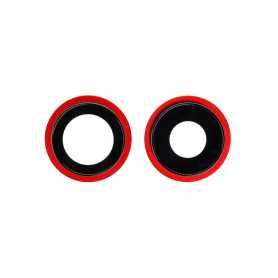iPhone 12 64GB Blue (Screen and Chassis Broken) - (VAT on Margin)*
Product: iPhone 12 64GB Blue (Screen and Chassis Broken) - (VAT on Margin)
Key Features:
Model and Color: The iPhone 12 in an elegant blue finish offers a striking appearance even with imperfections, appealing to those who value premium design at an accessible price.
Storage Capacity: Equipped with 64GB of internal storage, this device provides ample space for apps, photos, and essential files, catering to users who require moderate storage capacity.
Performance: Powered by the A14 Bionic chip, the iPhone 12 delivers exceptional speed and responsiveness, ensuring smooth multitasking and efficient processing, making it suitable for various demanding applications.
Camera Capabilities: Although this unit has a broken screen and chassis, it retains its advanced dual-camera system, featuring a 12MP ultra-wide and wide camera, allowing for high-quality photography and videography.
Potential for Repair or Use of Parts: Ideal for tech enthusiasts or repair professionals, this iPhone 12 can be refurbished or used for parts, offering value for those with the skills to restore or repurpose the device.
Display and Chassis: The OLED Super Retina XDR display and aluminum frame are notable components. Despite damage, these features reflect the original high-caliber build, promising excellent visual and tactile experiences upon repair.
VAT on Margin: This product is sold with VAT on Margin, making it a potentially cost-effective option for buyers and resellers who understand VAT arrangements.
Connectivity: Includes 5G capabilities and a range of connectivity options such as Bluetooth 5.0 and Wi-Fi 6, ensuring fast and reliable connections.
This item is optimal for those looking to invest in a high-quality device with the potential for restoration or dismantling for its valuable components, providing an opportunity to experience or refurbish premium Apple technology at a reduced cost.
Key Features:
Model and Color: The iPhone 12 in an elegant blue finish offers a striking appearance even with imperfections, appealing to those who value premium design at an accessible price.
Storage Capacity: Equipped with 64GB of internal storage, this device provides ample space for apps, photos, and essential files, catering to users who require moderate storage capacity.
Performance: Powered by the A14 Bionic chip, the iPhone 12 delivers exceptional speed and responsiveness, ensuring smooth multitasking and efficient processing, making it suitable for various demanding applications.
Camera Capabilities: Although this unit has a broken screen and chassis, it retains its advanced dual-camera system, featuring a 12MP ultra-wide and wide camera, allowing for high-quality photography and videography.
Potential for Repair or Use of Parts: Ideal for tech enthusiasts or repair professionals, this iPhone 12 can be refurbished or used for parts, offering value for those with the skills to restore or repurpose the device.
Display and Chassis: The OLED Super Retina XDR display and aluminum frame are notable components. Despite damage, these features reflect the original high-caliber build, promising excellent visual and tactile experiences upon repair.
VAT on Margin: This product is sold with VAT on Margin, making it a potentially cost-effective option for buyers and resellers who understand VAT arrangements.
Connectivity: Includes 5G capabilities and a range of connectivity options such as Bluetooth 5.0 and Wi-Fi 6, ensuring fast and reliable connections.
This item is optimal for those looking to invest in a high-quality device with the potential for restoration or dismantling for its valuable components, providing an opportunity to experience or refurbish premium Apple technology at a reduced cost.