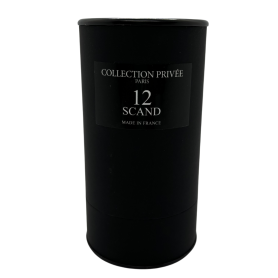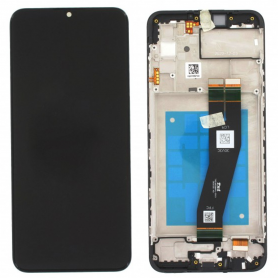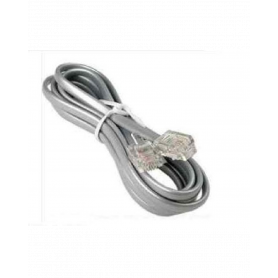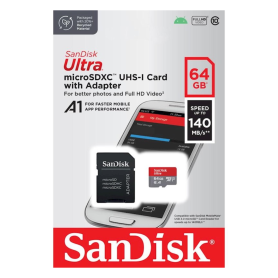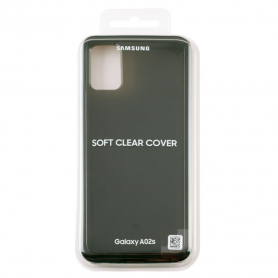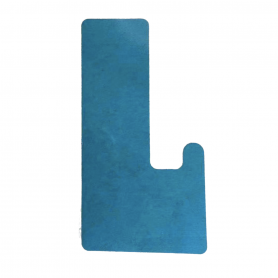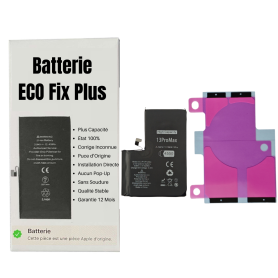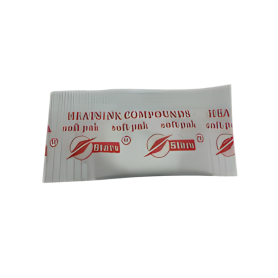Samsung EP-TA845XBEGCN Type-C / Type-C Charger Kit 45W - 1.8M - Black - Retail Box (Original)
Le kit chargeur Type-C / Type-C Samsung EP-T4510XBEGEU 45W est un accessoire de qualité supérieure pour les utilisateurs de smartphones qui ont besoin d'une source d'énergie rapide et efficace. Ce kit est équipé d'un câble de charge Type-C vers Type-C de 1 mètre de longueur, ainsi que d'un chargeur secteur rapide de 45W. La technologie de charge rapide de Samsung permet une recharge rapide et efficace de votre appareil, avec une puissance de charge pouvant aller jusqu'à 45W. Le câble de charge inclus est conçu pour une durabilité maximale, avec une gaine en nylon tressé pour une protection supplémentaire contre les nœuds et les dommages causés par les frottements. Avec un design élégant et compact, ce kit de chargeur est un choix idéal pour les voyages, les déplacements professionnels, ou tout simplement pour une utilisation quotidienne. Commandez dès maintenant votre kit chargeur Type-C / Type-C Samsung EP-T4510XBEGEU 45W pour une source d'énergie portable rapide et fiable.