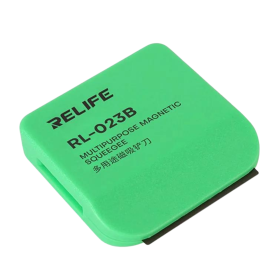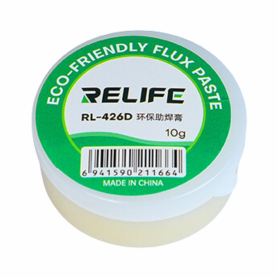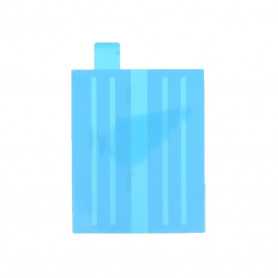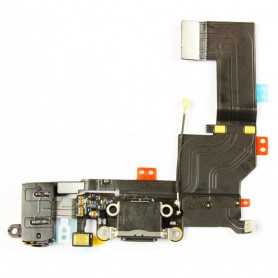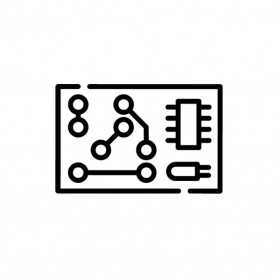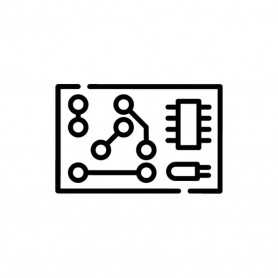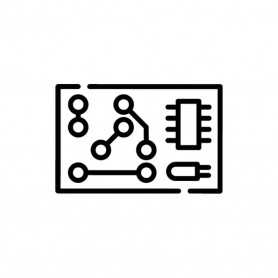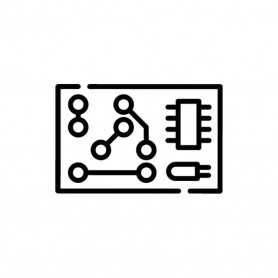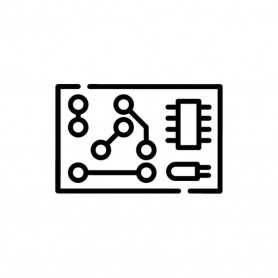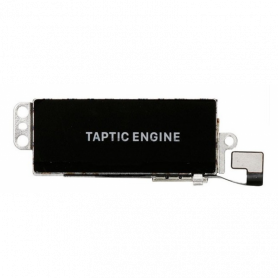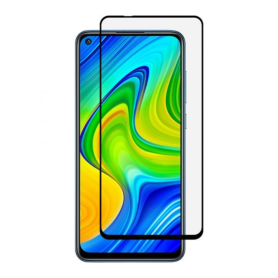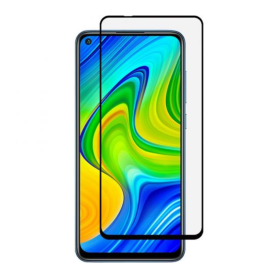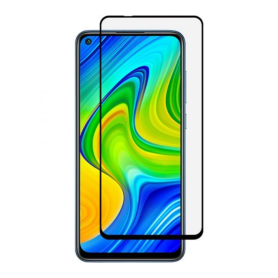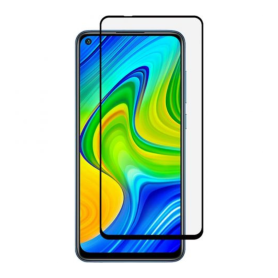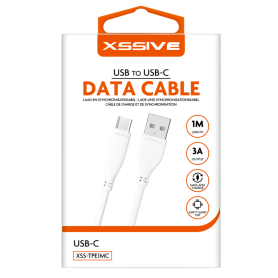REMAX Ruinay Series RC-C113 Fast Charge 2.4A 5W USB / Lightning Cable - 1M - White
Opt for performance and practicality with the Ruinay series fast charging USB / Lightning cable. This compact 1M cable is designed to offer a fast charge of 5V 2.4A while allowing efficient data transmission. With its two-color design and durable TPE material, it is both elegant and durable, ideal for users looking for reliability and comfort.
Main features:
2.4A fast charge: The cable allows a fast charge at 5V 2.4A, thus optimizing the charging time of your compatible devices while providing stable data transmission.
Durable TPE material: Made of TPE and molded rubber, this cable is both flexible and durable, offering a pleasant touch and exceptional longevity.
Two-color design: The two-color design gives the cable a modern and elegant look, while ensuring strength and durability for worry-free daily use.
Anti-Tangle: With its flexible design, the cable retracts easily to avoid tangles and ensure convenient and hassle-free use.
2-in-1: This cable combines both fast charging and data transmission functions, making it a versatile accessory for your Lightning devices.
Product Benefits:
2.4A fast charging for faster charging of your compatible devices.
Stable and fast data transmission with the USB / Lightning cable.
Practical two-color design combines aesthetics and durability.
Flexible TPE material for tangle-free use and longer life.
2-in-1 function to meet your charging and data transfer needs.
Main features:
2.4A fast charge: The cable allows a fast charge at 5V 2.4A, thus optimizing the charging time of your compatible devices while providing stable data transmission.
Durable TPE material: Made of TPE and molded rubber, this cable is both flexible and durable, offering a pleasant touch and exceptional longevity.
Two-color design: The two-color design gives the cable a modern and elegant look, while ensuring strength and durability for worry-free daily use.
Anti-Tangle: With its flexible design, the cable retracts easily to avoid tangles and ensure convenient and hassle-free use.
2-in-1: This cable combines both fast charging and data transmission functions, making it a versatile accessory for your Lightning devices.
Product Benefits:
2.4A fast charging for faster charging of your compatible devices.
Stable and fast data transmission with the USB / Lightning cable.
Practical two-color design combines aesthetics and durability.
Flexible TPE material for tangle-free use and longer life.
2-in-1 function to meet your charging and data transfer needs.