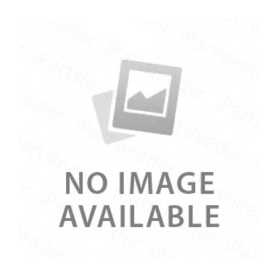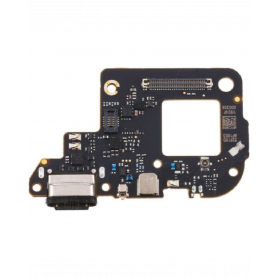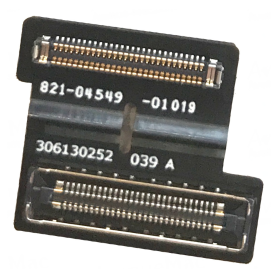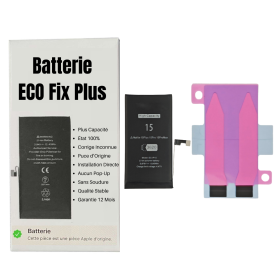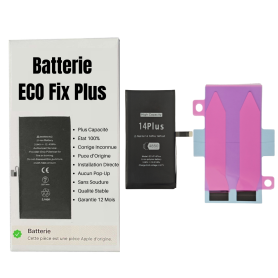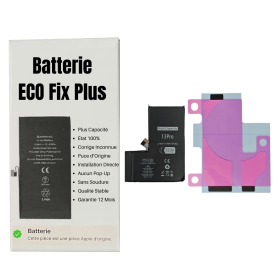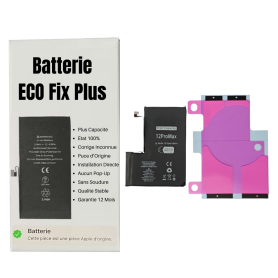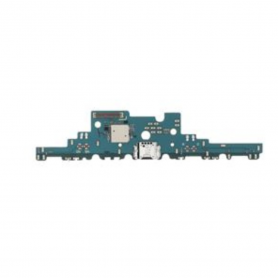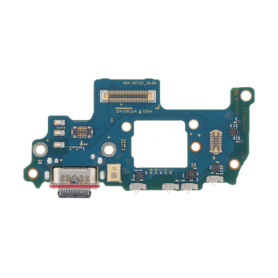Samsung Galaxy S21 (G991) US Version Rear Camera
Key Features of Samsung Galaxy S21 / S21 Plus Rear Camera
Elevate your photography game with the remarkable rear camera designed for the Samsung Galaxy S21 (G991B) and S21 Plus (G996B). This advanced camera technology is engineered to transform your mobile photography experience with a blend of high-performance features:
Professional-Grade Triple Lens System: Capture stunning images with a versatile triple-lens setup featuring a 12MP Ultra Wide lens, a 12MP Wide lens, and a 64MP Telephoto lens. Experience photography that's as dynamic as your life.
Super High-Resolution Zoom: Reach closer to the action with Space Zoom technology, offering crystal-clear images even at a distance. The 30x digital zoom ensures you don't miss any details.
Bright Night Mode: Shoot vivid photos in low-light conditions with enhanced Bright Night mode, which uses an advanced sensor for capturing brilliant shots in the dark.
8K Video Recording: Turn moments into cinematic content with 8K video recording. This ultra-high-definition capture offers four times the resolution of 4K for brilliantly clear and detailed videos.
Director’s View & Vlogger’s View: Flex creativity with Director’s View, allowing you to switch between lenses in real-time while recording. Capture yourself and your surroundings simultaneously with Vlogger’s View.
AI-Powered Features: Benefit from advanced AI technology that optimizes settings in real-time, ensuring the best shot with minimal effort. Features like Single Take let you capture multiple formats in one click.
Pro-Grade Selfie: The selfie camera complements the rear system with enhanced capabilities, ensuring all your shots are sharp and vibrant.
Unleash the full potential of your smartphone photography with the Samsung Galaxy S21 and S21 Plus rear camera.
Elevate your photography game with the remarkable rear camera designed for the Samsung Galaxy S21 (G991B) and S21 Plus (G996B). This advanced camera technology is engineered to transform your mobile photography experience with a blend of high-performance features:
Professional-Grade Triple Lens System: Capture stunning images with a versatile triple-lens setup featuring a 12MP Ultra Wide lens, a 12MP Wide lens, and a 64MP Telephoto lens. Experience photography that's as dynamic as your life.
Super High-Resolution Zoom: Reach closer to the action with Space Zoom technology, offering crystal-clear images even at a distance. The 30x digital zoom ensures you don't miss any details.
Bright Night Mode: Shoot vivid photos in low-light conditions with enhanced Bright Night mode, which uses an advanced sensor for capturing brilliant shots in the dark.
8K Video Recording: Turn moments into cinematic content with 8K video recording. This ultra-high-definition capture offers four times the resolution of 4K for brilliantly clear and detailed videos.
Director’s View & Vlogger’s View: Flex creativity with Director’s View, allowing you to switch between lenses in real-time while recording. Capture yourself and your surroundings simultaneously with Vlogger’s View.
AI-Powered Features: Benefit from advanced AI technology that optimizes settings in real-time, ensuring the best shot with minimal effort. Features like Single Take let you capture multiple formats in one click.
Pro-Grade Selfie: The selfie camera complements the rear system with enhanced capabilities, ensuring all your shots are sharp and vibrant.
Unleash the full potential of your smartphone photography with the Samsung Galaxy S21 and S21 Plus rear camera.