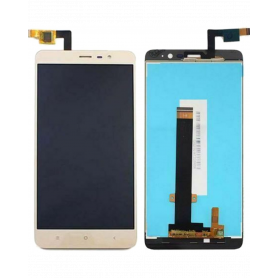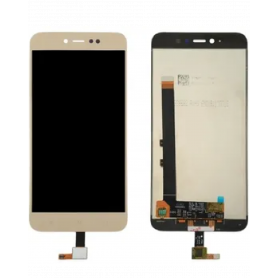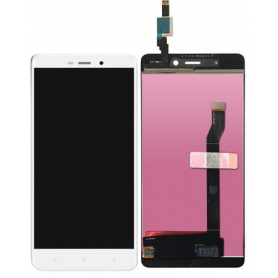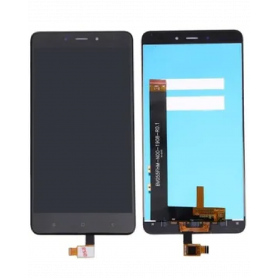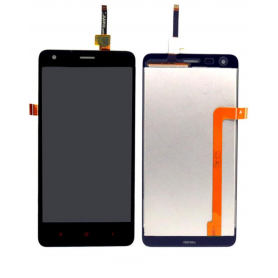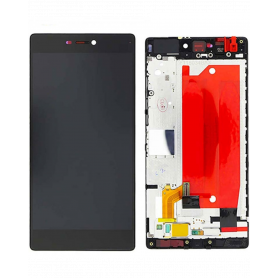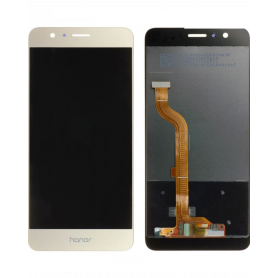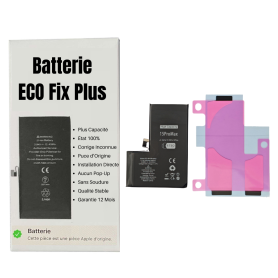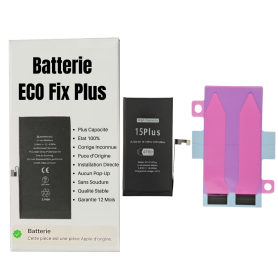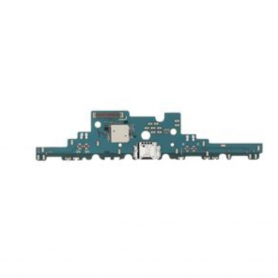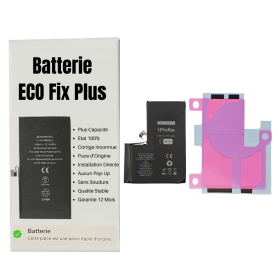List of products by brand Eco-Solution
Eco solution est une société française qui commercialise des produits de qualités tout en essayant de limiter son empreinte écologique. Elle propose des produits de qualité et de longue durée.
There are 12766 products.
Back Cover Housing iPhone 11 Black - Charging Connector without Battery (Original Dismantled) - Broken
Key Features of the Back Cover Housing for iPhone 11 Black with Charging Connector (Original Dismantled - Broken):
Original Quality: Made from genuine iPhone 11 components, this back cover housing ensures perfect compatibility and seamless integration with your device.
Dismantled Component: Source authenticity from dismantled original iPhone units, ensuring that this product meets Apple's high standards for material and finish.
Classic Black Finish: The chic black color provides a timeless and sleek aesthetic that complements the modern design of the iPhone 11, maintaining its premium look.
Charging Connector Included: Comes with the original charging connector, offering reliable performance for power and data transmission. It ensures that your device retains the original charging efficiency.
Cost-Effective Solution: Ideal for technicians and DIY enthusiasts looking for a budget-friendly way to repair or refurbish iPhone 11 units without replacing the entire phone.
Environmental Impact: Promotes sustainability by recycling original parts, reducing electronic waste, and extending the life of existing devices.
Design Precision: As an original part, this housing offers precise cutouts and fittings for buttons, ports, and camera lenses, ensuring that all functions of your iPhone 11 remain fully accessible and operational.
No Battery Included: Please note, this product does not include a battery, allowing flexibility for users to choose a battery that fits their needs or reuse their existing one if it remains functional.
Repair and Replacement Use: Perfect for those involved in device repair, allowing for expert or hobby-level restoration of the iPhone 11's exterior.
Original Quality: Made from genuine iPhone 11 components, this back cover housing ensures perfect compatibility and seamless integration with your device.
Dismantled Component: Source authenticity from dismantled original iPhone units, ensuring that this product meets Apple's high standards for material and finish.
Classic Black Finish: The chic black color provides a timeless and sleek aesthetic that complements the modern design of the iPhone 11, maintaining its premium look.
Charging Connector Included: Comes with the original charging connector, offering reliable performance for power and data transmission. It ensures that your device retains the original charging efficiency.
Cost-Effective Solution: Ideal for technicians and DIY enthusiasts looking for a budget-friendly way to repair or refurbish iPhone 11 units without replacing the entire phone.
Environmental Impact: Promotes sustainability by recycling original parts, reducing electronic waste, and extending the life of existing devices.
Design Precision: As an original part, this housing offers precise cutouts and fittings for buttons, ports, and camera lenses, ensuring that all functions of your iPhone 11 remain fully accessible and operational.
No Battery Included: Please note, this product does not include a battery, allowing flexibility for users to choose a battery that fits their needs or reuse their existing one if it remains functional.
Repair and Replacement Use: Perfect for those involved in device repair, allowing for expert or hobby-level restoration of the iPhone 11's exterior.
Back Cover Housing iPhone 11 White - Charging Connector without Battery (Original Dismantled) - Broken
Key Features of Back Cover Housing iPhone 11 White - Charging Connector without Battery (Original Dismantled) - Broken:
Original Material: This back cover housing is sourced from an original dismantled iPhone 11, ensuring premium quality and exact compatibility with your device. It maintains the authentic look and feel of the original iPhone 11 design.
White Finish: The elegant white finish provides a sleek and modern aesthetic, perfectly matching the original color scheme of the iPhone 11. It offers a clean and fresh appearance, ideal for those who prefer a classic look.
Integrated Charging Connector: The unit includes an integrated charging connector, making it convenient for replacing worn-out or damaged connectors. It ensures reliable charging and data transfer capabilities, essential for maintaining optimal device functionality.
Excludes Battery: Designed without a battery, this back cover allows flexibility for users to incorporate their preferred battery choice, providing an opportunity for customization and potentially improving device performance.
Cost-Effective Solution: By opting for an original dismantled component, users can achieve high-quality repairs or replacements at a fraction of the cost of new parts. It's an economical choice for extending the life of your device.
Compatibility: Specifically tailored for the iPhone 11 model, this component ensures a perfect fit and finish. It's designed to accommodate all the specific features and dimensions of the iPhone 11, maintaining the integrity and functionality of the device.
Sustainable Choice: Choosing a dismantled original part supports sustainable practices by reusing functional components, reducing electronic waste, and promoting environmentally friendly repair solutions.
Note: This product is labeled as "Broken," indicating potential damage or defects. It's ideal for those skilled in repair work or for use as parts in other projects.
Original Material: This back cover housing is sourced from an original dismantled iPhone 11, ensuring premium quality and exact compatibility with your device. It maintains the authentic look and feel of the original iPhone 11 design.
White Finish: The elegant white finish provides a sleek and modern aesthetic, perfectly matching the original color scheme of the iPhone 11. It offers a clean and fresh appearance, ideal for those who prefer a classic look.
Integrated Charging Connector: The unit includes an integrated charging connector, making it convenient for replacing worn-out or damaged connectors. It ensures reliable charging and data transfer capabilities, essential for maintaining optimal device functionality.
Excludes Battery: Designed without a battery, this back cover allows flexibility for users to incorporate their preferred battery choice, providing an opportunity for customization and potentially improving device performance.
Cost-Effective Solution: By opting for an original dismantled component, users can achieve high-quality repairs or replacements at a fraction of the cost of new parts. It's an economical choice for extending the life of your device.
Compatibility: Specifically tailored for the iPhone 11 model, this component ensures a perfect fit and finish. It's designed to accommodate all the specific features and dimensions of the iPhone 11, maintaining the integrity and functionality of the device.
Sustainable Choice: Choosing a dismantled original part supports sustainable practices by reusing functional components, reducing electronic waste, and promoting environmentally friendly repair solutions.
Note: This product is labeled as "Broken," indicating potential damage or defects. It's ideal for those skilled in repair work or for use as parts in other projects.
Back Cover Housing iPhone 11 Green - Charging Connector without Battery (Original Dismantled) - Broken
Key Features of Back Cover Housing iPhone 11 Green - Charging Connector without Battery (Original Dismantled) - Broken
Authenticity and Origin: This back cover housing is an original, dismantled part from an iPhone 11, ensuring genuine Apple quality and compatibility with your device.
Sleek Design: Finished in a vibrant green, the housing maintains the sleek and stylish aesthetic of the iPhone 11, allowing users to restore their device’s original look and feel.
Integrated Charging Connector: Comes with an original charging connector already installed. Perfect for repairing devices with charging issues, ensuring efficient power transfer and data syncing capabilities.
No Battery Included: This housing does not include a battery, allowing users to install a separate power source if needed. Ideal for those who want to replace the housing without altering the existing battery setup.
Robust Construction: Made from durable materials synonymous with Apple's standard, providing solid protection for the internal components of your iPhone.
Eco-friendly Reuse: Being an original dismantled part, it supports eco-friendly repair practices by encouraging the reuse and recycling of device components.
Compatibility: Specifically designed for the iPhone 11 model, ensuring perfect fit and function with other device components.
For DIY Enthusiasts and Repair Professionals: Suitable for individuals experienced in device repairs or professional technicians who need a reliable and original replacement part.
Cost-Effective Solution: An economical alternative to purchasing a brand new iPhone, providing a value-for-money option for refurbishing your existing device.
Note on Condition: As a dismantled unit, it may exhibit minor signs of wear, making it an ideal choice for repair over aesthetic perfection.
Please ensure professional installation to prevent potential damage and confirm full compatibility with existing device components.
Authenticity and Origin: This back cover housing is an original, dismantled part from an iPhone 11, ensuring genuine Apple quality and compatibility with your device.
Sleek Design: Finished in a vibrant green, the housing maintains the sleek and stylish aesthetic of the iPhone 11, allowing users to restore their device’s original look and feel.
Integrated Charging Connector: Comes with an original charging connector already installed. Perfect for repairing devices with charging issues, ensuring efficient power transfer and data syncing capabilities.
No Battery Included: This housing does not include a battery, allowing users to install a separate power source if needed. Ideal for those who want to replace the housing without altering the existing battery setup.
Robust Construction: Made from durable materials synonymous with Apple's standard, providing solid protection for the internal components of your iPhone.
Eco-friendly Reuse: Being an original dismantled part, it supports eco-friendly repair practices by encouraging the reuse and recycling of device components.
Compatibility: Specifically designed for the iPhone 11 model, ensuring perfect fit and function with other device components.
For DIY Enthusiasts and Repair Professionals: Suitable for individuals experienced in device repairs or professional technicians who need a reliable and original replacement part.
Cost-Effective Solution: An economical alternative to purchasing a brand new iPhone, providing a value-for-money option for refurbishing your existing device.
Note on Condition: As a dismantled unit, it may exhibit minor signs of wear, making it an ideal choice for repair over aesthetic perfection.
Please ensure professional installation to prevent potential damage and confirm full compatibility with existing device components.
Nappe Flash iPhone 16e
Nappe Flash iPhone 12
Smart Thermostatic Head - Temperature Controller via TUYA SMART App
Manage your heating efficiently
Smart Thermostatic Head: Precise Control and Energy Savings. Optimize the temperature of each room to save energy and reduce your bills. Our smart thermostatic head automatically adjusts the temperature according to your needs.
Control via the mobile application
Schedule time slots or monitor the temperature remotely. Compatible with Apple and Android ecosystems via the Tuya Smart app (available on the App Store and Google Play), Tuya WiFi/ZigBee optional, control your heating remotely to maximize your energy savings.
Easy installation and maximum compatibility
Install it in minutes on most radiators thanks to its robust universal adapter. This Intelligent Thermostatic Radiator Head replaces thermostatic valves. You can install the valves yourself, no technical expertise is required. Installation is simple and can be carried out in any season, even when the radiators are running.
Smart Home Integration
Compatible with Alexa, Google Assistant and Siri. Customize the temperature of each room using voice commands or directly via your smart assistant.
Intuitive user interface
Enjoy an integrated screen for quick and easy adjustment. Works with 2 AA batteries for extended battery life.
Samsung Galaxy A3 (2016) 16GB Broken (Motherboard Operational)
Carte mère opérationnelle, Face ID ou Touche ID fonctionnel, débloqué tous opérateurs, pas de iCloud
Garantie panne : 30 JOURS / Un Mois
Vendu Sans chargeur ni boîte
Photo non représentative du produit
CNC Polished Upper Motherboard for iPhone 13 Pro Max EU
The CNC motherboard is intended for professionals with maintenance skills. Each motherboard is tested and polished. Once the soldering or repair is completed, no after-sales service will be provided. If you do not agree with these conditions, please do not place an order. Additionally, if you do not have soldering skills, we recommend that you do not order this product.
Note: This motherboard is reserved for professional repair technicians. If this does not apply to you, please do not purchase it.
Note: This motherboard is reserved for professional repair technicians. If this does not apply to you, please do not purchase it.
Screen Sony Xperia XZ (F8331) Black
Sony Xperia XZ (F8331) Screen in Black
iPhone XR Black Full Frame - Charging Connector Without Battery (Original Disassembled) - Grade AB
Key Features of iPhone XR Black Full Frame - Charging Connector Without Battery (Original Disassembled) - Grade AB:
Original Disassembled Quality: This product is sourced from original iPhone XR components, ensuring compatibility and performance that matches the factory standards.
Black Full Frame: Comes with a sleek, black full frame that enhances the aesthetics of your device. This full frame is a perfect fit for iPhone XR, providing a consistent and seamless appearance.
Charging Connector: Includes an intact and fully functional charging connector. This component ensures reliable power supply and data transfer, maintaining your device's charging efficiency and connectivity performance.
Grade AB Condition: Rated as Grade AB, this product displays minimal signs of wear and tear. Expect minor cosmetic imperfections while benefiting from full functionality, making it an economical choice for repairs or replacements.
Perfect for Repairs: Ideal for technicians and DIY enthusiasts looking to repair or replace specific components of the iPhone XR. This product allows for efficient restoration of device functionality without purchasing a brand-new phone.
No Battery Included: Please note that this product does not come with a battery. It's designed for users who need to swap out damaged parts without replacing the entire battery assembly.
Ease of Installation: Compatible with iPhone XR specifications, facilitating straightforward installation. A professional installation is recommended to ensure optimal performance and to avoid damage.
Enhanced Device Longevity: By replacing only the necessary components, this product helps extend the life of your iPhone XR, offering a sustainable solution for maintaining your device.
This product is perfect for those looking to repair their iPhone XR with components that ensure continued high performance and aesthetic appeal.
Original Disassembled Quality: This product is sourced from original iPhone XR components, ensuring compatibility and performance that matches the factory standards.
Black Full Frame: Comes with a sleek, black full frame that enhances the aesthetics of your device. This full frame is a perfect fit for iPhone XR, providing a consistent and seamless appearance.
Charging Connector: Includes an intact and fully functional charging connector. This component ensures reliable power supply and data transfer, maintaining your device's charging efficiency and connectivity performance.
Grade AB Condition: Rated as Grade AB, this product displays minimal signs of wear and tear. Expect minor cosmetic imperfections while benefiting from full functionality, making it an economical choice for repairs or replacements.
Perfect for Repairs: Ideal for technicians and DIY enthusiasts looking to repair or replace specific components of the iPhone XR. This product allows for efficient restoration of device functionality without purchasing a brand-new phone.
No Battery Included: Please note that this product does not come with a battery. It's designed for users who need to swap out damaged parts without replacing the entire battery assembly.
Ease of Installation: Compatible with iPhone XR specifications, facilitating straightforward installation. A professional installation is recommended to ensure optimal performance and to avoid damage.
Enhanced Device Longevity: By replacing only the necessary components, this product helps extend the life of your iPhone XR, offering a sustainable solution for maintaining your device.
This product is perfect for those looking to repair their iPhone XR with components that ensure continued high performance and aesthetic appeal.
Rear Frame iPhone XR With Battery Yellow (Original Disassembled) - Broken
Key Features of Rear Frame iPhone XR With Battery Yellow (Original Disassembled) - Broken:
Genuine Original Part: This component is sourced from an original iPhone XR, ensuring compatibility and authenticity for users seeking to maintain the original build and quality of their device.
Color: The rear frame comes in a vibrant yellow hue, allowing you to maintain or restore the unique and lively aesthetic of your iPhone XR without compromising on style.
Includes Battery: This product comes with a pre-installed battery, offering the convenience of replacing both the rear frame and the battery concurrently. The battery is original and sourced from the original device, although its condition may vary.
Disassembled Condition: This rear frame has been disassembled from a previously functional device. It might exhibit signs of wear, such as minor scratches or dents, due to its pre-owned nature.
Broken/Damaged Status: The frame is classified as broken or damaged, which may include structural issues such as cracks or other imperfections. An ideal choice for professionals looking for specific parts or those with the capability to perform repairs.
Compatibility: Specifically designed for the iPhone XR model, assuring users of a perfect fit without the risk of mismatch or incompatibility.
Cost-Effective Solution: Provides an affordable option for those needing to replace or refurbish their iPhone XR without purchasing a brand-new part, ideal for DIY enthusiasts or repair shops.
Environmental Consideration: By choosing this disassembled part, consumers contribute to electronic waste reduction by repurposing functional components.
Note: This product is recommended for users with technical expertise in phone repairs or professionals in the field due to its disassembled and broken status. Proper installation and handling are crucial for optimal performance.
Genuine Original Part: This component is sourced from an original iPhone XR, ensuring compatibility and authenticity for users seeking to maintain the original build and quality of their device.
Color: The rear frame comes in a vibrant yellow hue, allowing you to maintain or restore the unique and lively aesthetic of your iPhone XR without compromising on style.
Includes Battery: This product comes with a pre-installed battery, offering the convenience of replacing both the rear frame and the battery concurrently. The battery is original and sourced from the original device, although its condition may vary.
Disassembled Condition: This rear frame has been disassembled from a previously functional device. It might exhibit signs of wear, such as minor scratches or dents, due to its pre-owned nature.
Broken/Damaged Status: The frame is classified as broken or damaged, which may include structural issues such as cracks or other imperfections. An ideal choice for professionals looking for specific parts or those with the capability to perform repairs.
Compatibility: Specifically designed for the iPhone XR model, assuring users of a perfect fit without the risk of mismatch or incompatibility.
Cost-Effective Solution: Provides an affordable option for those needing to replace or refurbish their iPhone XR without purchasing a brand-new part, ideal for DIY enthusiasts or repair shops.
Environmental Consideration: By choosing this disassembled part, consumers contribute to electronic waste reduction by repurposing functional components.
Note: This product is recommended for users with technical expertise in phone repairs or professionals in the field due to its disassembled and broken status. Proper installation and handling are crucial for optimal performance.
Vitre tactile Samsung Galaxy TAB ACTIVE 2 (T395) Noir
Ecran Samsung Galaxy TAB ACTIVE 2 (T395) Noir
LCD Samsung Galaxy TAB 3 LITE 7.0" (T110/T111/T113/T116)
LCD Samsung Galaxy TAB 3 LITE 7.0" (T110/T111/T113/T116)
LCD Samsung Galaxy TAB 2 (P3100)
LCD Samsung Galaxy TAB 2 (P3100)
Ecran Xiaomi Redmi Note 3 Or
Ecran Xiaomi Redmi Note 3 Or Vitre Tactile + LCD
EAN:8011655909176
EAN:8011655909176
Ecran Xiaomi Redmi 6/6A Or
Ecran Xiaomi Redmi 6 Or Vitre Tactile + LCD
EAN:8011655909121
EAN:8011655909121
Ecran Xiaomi Redmi 5A Or
Ecran Xiaomi Redmi 5A Or Vitre Tactile + LCD
Ecran Xiaomi Redmi 4A Or
Ecran Xiaomi Redmi 4A Or Vitre Tactile + LCD
EAN:8011655908995
EAN:8011655908995
Ecran Xiaomi Redmi 4A Blanc
Ecran Xiaomi Redmi 4A Blanc Vitre Tactile + LCD
EAN:8011655908988
EAN:8011655908988
Ecran Xiaomi Redmi 4A Noir
Ecran Xiaomi Redmi 4A Noir Vitre Tactile + LCD
EAN:8011655908971
EAN:8011655908971
Ecran Xiaomi Redmi 4 Pro Or
Ecran Xiaomi Redmi 4 Pro Or Vitre Tactile + LCD
EAN:8011655908964
EAN:8011655908964
Ecran Xiaomi Redmi 4 Pro Blanc
Ecran Xiaomi Redmi 4 Pro Blanc Vitre Tactile + LCD
EAN:8011655908957
EAN:8011655908957
Ecran Xiaomi Redmi 4 Pro Noir
Ecran Xiaomi Redmi 4 Pro Noir Vitre Tactile + LCD
EAN:8011655908940
EAN:8011655908940
Ecran Xiaomi Redmi 4 Or
Ecran Xiaomi Redmi 4 Or Vitre Tactile + LCD
EAN:8011655908933
EAN:8011655908933
Ecran Xiaomi Redmi 4 Blanc
Ecran Xiaomi Redmi 4 Blanc Vitre Tactile + LCD
EAN:8011655908926
EAN:8011655908926
Ecran Xiaomi Redmi 4 Noir
Ecran Xiaomi Redmi 4 Noir Vitre Tactile + LCD
EAN:8011655908919
EAN:8011655908919
Ecran Xiaomi Redmi 3 Or
Ecran Xiaomi Redmi 3 Or Vitre Tactile + LCD
EAN:8011655908902
EAN:8011655908902
Ecran Xiaomi Redmi 3 Blanc
Ecran Xiaomi Redmi 3 Blanc Vitre Tactile + LCD
EAN:8011655908896
EAN:8011655908896
Ecran Xiaomi Redmi 3 Noir
Ecran Xiaomi Redmi 3 Noir Vitre Tactile + LCD
EAN:8011655908889
EAN:8011655908889
Ecran Xiaomi Redmi 2 Noir
Ecran Xiaomi Redmi 2 Noir Vitre Tactile + LCD
EAN:8011655908872
EAN:8011655908872
Ecran Xiaomi Redmi Note 4X Or
Ecran Xiaomi Redmi Note 4X Or Vitre Tactile + LCD
EAN:8011655903242
EAN:8011655903242
Ecran Xiaomi Redmi Note 3 Pro Or
Ecran Xiaomi Redmi Note 3 Pro Or Vitre Tactile + LCD
EAN:8011655903198
EAN:8011655903198
Ecran Xiaomi Redmi Note 3 Pro Blanc
Ecran Xiaomi Redmi Note 3 Pro Blanc Vitre Tactile + LCD
EAN:8011655903181
EAN:8011655903181
Ecran Xiaomi Redmi Note 3 Pro Noir
Ecran Xiaomi Redmi Note 3 Pro Noir Vitre Tactile + LCD
EAN:8011655903174
EAN:8011655903174
Ecran Xiaomi Mi5 Or
Ecran Xiaomi Mi5 Or Vitre Tactile + LCD
EAN:8011655903136
EAN:8011655903136
Ecran Xiaomi Mi5 Blanc
Ecran Xiaomi Mi5 Blanc Vitre Tactile + LCD
EAN:8011655903129
EAN:8011655903129
Ecran Xiaomi Mi5 Noir
Ecran Xiaomi Mi5 Noir Vitre Tactile + LCD
EAN:8011655903112
EAN:8011655903112
Ecran Xiaomi Mi4i Noir
Ecran Xiaomi Mi4i Noir Vitre Tactile + LCD
EAN:8011655903105
EAN:8011655903105
Ecran Xiaomi Mi4 Blanc
Ecran Xiaomi Mi4 Blanc Vitre Tactile + LCD
EAN:8011655903099
EAN:8011655903099
Ecran Xiaomi Mi3 Noir
Ecran Xiaomi Mi3 Noir Vitre Tactile + LCD
EAN:8011655903075
EAN:8011655903075
Ecran Huawei Honor 6C Blanc
Modèle : Huawei Honor 6C
EAN:8002126281051
EAN:8002126281051
Ecran Huawei Honor 7X Blanc
Inclus : écran avec, afficheur LCD, vitre tactileType : Compatible État : Neuf Couleur : BlancRésolution : 1080 x 2160 pixels (5.93")Référence constructeur : Modèle : Huawei Honor 7X (BND-L21)
EAN:8002126280986
EAN:8002126280986
Ecran Huawei Honor 8 Pro / Honor V9 Blanc
Inclus : écran complet avec, afficheur LCD, châssis, vitre tactileType : Origine État : Neuf Couleur : BlancRésolution : 1440 x 2560 pixels (5.70")Référence constructeur : 02351FQUModèle : Huawei Honor 8 Pro (DUK-L09)
EAN:8002126280948
EAN:8002126280948
Screen Huawei Nova 2 White
Ecran Complet Huawei Nova 2 Blanc LCD + Vitre Tactile
EAN : 6002761248886
EAN : 6002761248886
LCD Screen Samsung Galaxy Core Plus G350
Ecran Samsung Galaxy Core Plus G350 LCD
EAN:6002761248121
EAN:6002761248121
LCD Screen Samsung Galaxy Grand Prime G530F G531F
Ecran Samsung Galaxy Grand Prime G530F G531F G530FZ LCD
EAN:6002761248046
EAN:6002761248046
Screen Huawei Honor 9 White
Ecran Huawei Honor 9 Blanc LCD+ Vitre Tactile Original
EAN:6984377851806
EAN:6984377851806
Ecran Huawei Honor 8 Bleu
Bloc vitre et écran LCD original, pour Huawei Honor 8 Blanc
EAN:6169957566282
EAN:6169957566282
Screen Huawei P8 Black + Frame
Inclus : L'écran avec, afficheur LCD, vitre tactileType : Origine État : Neuf Couleur : NoirRésolution : 1080 x 1920 pixels (5,2") Référence constructeur : Modèle : Huawei P8 (GRA-L09)
EAN:6169957566237
EAN:6169957566237
Ecran Huawei Honor 8 Or
Bloc vitre et écran LCD original, pour Huawei Honor 8 Or
EAN:7907613232435
EAN:7907613232435
Ecran Huawei Honor 8 Blanc
Bloc vitre et écran LCD original, pour Huawei Honor 8 Blanc
EAN:7907613232428
EAN:7907613232428
Bluray Lens with PS4 Cart (KEM-860A)
Lentille Bluray avec Chariot PS4
Screen iPhone XR (OEM) Original Alternative
An OEM, for Original Equipment Manufacturer, globally designates a company responsible for the manufacture of spare parts for another entity (Manufacturer of mobile phones). This part is of equivalent quality to the original.
Battery iPhone 15 Pro Max (ECO Fix Plus) 130% Plus Durable - No Pop-up / Health 100%
Use Repair Assistant to Finish an iPhone or iPad Repair
This Battery Without Logo
On an iPhone 12 or later running iOS 18, when a new Apple battery is installed,“Finish Repair” will appear next to Battery until you complete the repair using the Repair Assistant.
On an iPhone 12 or later running iOS 18, it is possible to reuse an original Apple battery on another iPhone of the same model.
The date of first use, capacity, and cycle count of your battery can be found in Settings > Battery > Battery Health.
How to Run Diagnostics & Finish Repair for iPhone Battery
1. Ensure your device is updated to iOS 18
2. Go to Settings > General > About > Parts & Service History
3. Tap "Restart & Finish Repair" to activate the Repair Assistant
4. Follow the on-screen instructions to complete the calibration
After completing this process, your battery will display 100% health, and there will be no pop-up warning about non-genuine parts.
Important Notes:
Your iPhone must be connected to Wi-Fi
Your battery level should be above 20%
If the process fails, restart your device and try again
If the repair is not completed, the battery may not function optimally, and some features (Face ID, Touch ID) may be disabled until calibration is finalized
Diagnosable Battery iPhone 15 Pro Max (OEM) Direct Installation - No Pop-up / Health 100%
Use Repair Assistant to Finish an iPhone or iPad Repair
This Battery Without Logo
On an iPhone 12 or later running iOS 18, when a new Apple battery is installed,“Finish Repair” will appear next to Battery until you complete the repair using the Repair Assistant.
On an iPhone 12 or later running iOS 18, it is possible to reuse an original Apple battery on another iPhone of the same model.
The date of first use, capacity, and cycle count of your battery can be found in Settings > Battery > Battery Health.
How to Run Diagnostics & Finish Repair for iPhone Battery
1. Ensure your device is updated to iOS 18
2. Go to Settings > General > About > Parts & Service History
3. Tap "Restart & Finish Repair" to activate the Repair Assistant
4. Follow the on-screen instructions to complete the calibration
After completing this process, your battery will display 100% health, and there will be no pop-up warning about non-genuine parts.
Important Notes:
Your iPhone must be connected to Wi-Fi
Your battery level should be above 20%
If the process fails, restart your device and try again
If the repair is not completed, the battery may not function optimally, and some features (Face ID, Touch ID) may be disabled until calibration is finalized
Battery iPhone 15 Plus (ECO Fix Plus) 130% Plus Durable - No Pop-up / Health 100%
Use Repair Assistant to Finish an iPhone or iPad Repair
This Battery Without Logo
On an iPhone 12 or later running iOS 18, when a new Apple battery is installed,“Finish Repair” will appear next to Battery until you complete the repair using the Repair Assistant.
On an iPhone 12 or later running iOS 18, it is possible to reuse an original Apple battery on another iPhone of the same model.
The date of first use, capacity, and cycle count of your battery can be found in Settings > Battery > Battery Health.
How to Run Diagnostics & Finish Repair for iPhone Battery
1. Ensure your device is updated to iOS 18
2. Go to Settings > General > About > Parts & Service History
3. Tap "Restart & Finish Repair" to activate the Repair Assistant
4. Follow the on-screen instructions to complete the calibration
After completing this process, your battery will display 100% health, and there will be no pop-up warning about non-genuine parts.
Important Notes:
Your iPhone must be connected to Wi-Fi
Your battery level should be above 20%
If the process fails, restart your device and try again
If the repair is not completed, the battery may not function optimally, and some features (Face ID, Touch ID) may be disabled until calibration is finalized
Vitre Tactile Acer Liquid Z5 (Z150) Noir
Vitre Tactile Acer Liquid Z5 (Z150) Noir
EAN:8011655903501
EAN:8011655903501
Vitre Tactile Acer Liquid Z3 (Z130) Noir
Vitre Tactile Acer Liquid Z3 (Z130) Noir
EAN:8011655903495
EAN:8011655903495
Ecran Huawei P40 Lite 5G / Honor 30S / Nova 7SE Noir
Ecran Huawei P40 Lite 5G Noir
Screen Huawei Nova Black
Ecran Huawei Nova Noir LCD+ Vitre Tactile
EAN:6984377851431
EAN:6984377851431
Screen Samsung Galaxy A21S (A217F) Black + Frame (OLED)
Ecran Samsung Galaxy A21S 2020 (A217F) Noir
CNC Polished Lower Motherboard for iPhone 14 Plus EU
The CNC motherboard is intended for professionals with maintenance skills. Each motherboard is tested and polished. Once the soldering or repair is completed, no after-sales service will be provided. If you do not agree with these conditions, please do not place an order. Additionally, if you do not have soldering skills, we recommend that you do not order this product.
Note: This motherboard is reserved for professional repair technicians. If this does not apply to you, please do not purchase it.
Note: This motherboard is reserved for professional repair technicians. If this does not apply to you, please do not purchase it.
CNC Polished Upper Motherboard for iPhone 13 Mini EU
The CNC motherboard is intended for professionals with maintenance skills. Each motherboard is tested and polished. Once the soldering or repair is completed, no after-sales service will be provided. If you do not agree with these conditions, please do not place an order. Additionally, if you do not have soldering skills, we recommend that you do not order this product.
Note: This motherboard is reserved for professional repair technicians. If this does not apply to you, please do not purchase it.
Note: This motherboard is reserved for professional repair technicians. If this does not apply to you, please do not purchase it.
CNC Polished Upper Motherboard for iPhone 11
The CNC motherboard is designed for professionals with maintenance skills. Each motherboard is tested and polished. Once soldered or repaired, no after-sales service will be offered. If you do not accept these conditions, please do not place an order. In addition, if you do not have soldering skills, we recommend that you do not order this product.
Note: This motherboard is for professional repair technicians only. If this is not your case, please do not buy it.
Note: This motherboard is for professional repair technicians only. If this is not your case, please do not buy it.
Rear Camera iPhone XS / XS Max
Caméra arrière iPhone XS / XS Max
Ecran Huawei Honor 7 Blanc
EAN:6984377851301
Ecran Huawei Honor 7 Noir
EAN:6984377851295
Diagnosable Battery iPhone 14 Pro Max (ECO Fix Plus) 130% Plus Durable - No Pop-up / Health 100%
Use Repair Assistant to Finish an iPhone or iPad Repair
This Battery Without Logo
On an iPhone 12 or later running iOS 18, when a new Apple battery is installed,“Finish Repair” will appear next to Battery until you complete the repair using the Repair Assistant.
On an iPhone 12 or later running iOS 18, it is possible to reuse an original Apple battery on another iPhone of the same model.
The date of first use, capacity, and cycle count of your battery can be found in Settings > Battery > Battery Health.
How to Run Diagnostics & Finish Repair for iPhone Battery
1. Ensure your device is updated to iOS 18
2. Go to Settings > General > About > Parts & Service History
3. Tap "Restart & Finish Repair" to activate the Repair Assistant
4. Follow the on-screen instructions to complete the calibration
After completing this process, your battery will display 100% health, and there will be no pop-up warning about non-genuine parts.
Important Notes:
Your iPhone must be connected to Wi-Fi
Your battery level should be above 20%
If the process fails, restart your device and try again
If the repair is not completed, the battery may not function optimally, and some features (Face ID, Touch ID) may be disabled until calibration is finalized
Diagnosable Battery iPhone 14 Pro Max (OEM) Direct Installation - No Pop-up / Health 100%
Use Repair Assistant to Finish an iPhone or iPad Repair
This Battery Without Logo
On an iPhone 12 or later running iOS 18, when a new Apple battery is installed,“Finish Repair” will appear next to Battery until you complete the repair using the Repair Assistant.
On an iPhone 12 or later running iOS 18, it is possible to reuse an original Apple battery on another iPhone of the same model.
The date of first use, capacity, and cycle count of your battery can be found in Settings > Battery > Battery Health.
How to Run Diagnostics & Finish Repair for iPhone Battery
1. Ensure your device is updated to iOS 18
2. Go to Settings > General > About > Parts & Service History
3. Tap "Restart & Finish Repair" to activate the Repair Assistant
4. Follow the on-screen instructions to complete the calibration
After completing this process, your battery will display 100% health, and there will be no pop-up warning about non-genuine parts.
Important Notes:
Your iPhone must be connected to Wi-Fi
Your battery level should be above 20%
If the process fails, restart your device and try again
If the repair is not completed, the battery may not function optimally, and some features (Face ID, Touch ID) may be disabled until calibration is finalized
Trackpad Touchapd Pavé Tactile 810-00021-A Macbook Retina 12" A1534 2016 - 2017 Argent
Nom : Trackpad Laptop Model: A1534 Année : Early 2016 Mid 2017 PPN: 810-00021-A APN: N/A Couleur : Silver Function: Force Touch Trackpad Packing: Anti-static Plastic Bag+Bubbles