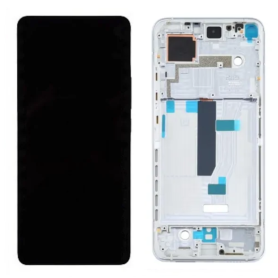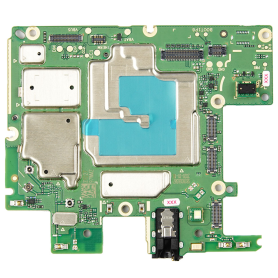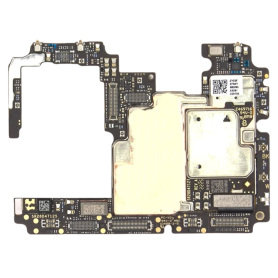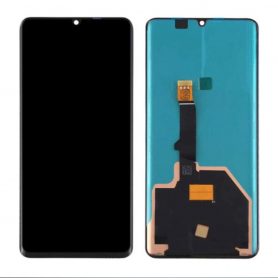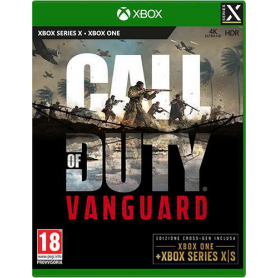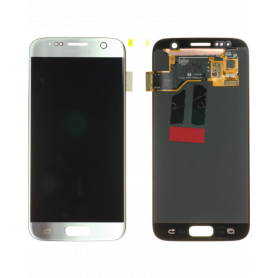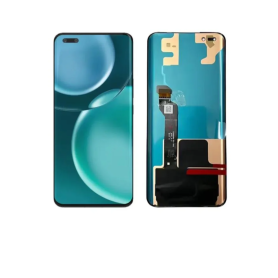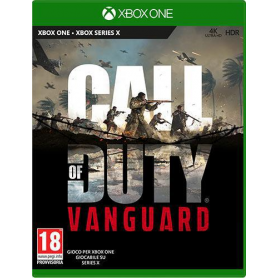Repair Parts
There are 16842 products.
Trackpad Touchpad Touchpad For Macbook Pro 14” A2779
Nom : Trackpad Laptop Model: A2681 Année : Late 2020 PPN: N/A APN: N/A Couleur : Midnight Couleur Trackpad: Force Touch trackpad Packing: Anti-static Plastic Bag+Bubbles
Realme GT Neo2 / GT2 / GT Neo 3T (2022) Screen Without Chassis (Original Pack)
Key Features of Realme GT Neo2 / GT2 / GT Neo 3T (2022) Without LCD Frame (Original Pack):
Genuine Parts: Specifically designed for Realme GT Neo2, GT2, and GT Neo 3T models, ensuring compatibility and reliable performance.
High Quality Display: Offers a superior visual experience with vibrant colors, deep contrasts, and excellent brightness levels without compromising on quality.
Durability: Manufactured with robust materials to ensure long-lasting durability, making it a reliable choice for replacements.
Advanced Technology: Incorporates advanced screen technology to deliver responsive touch sensitivity, providing smooth and precise navigation.
Original Pack: Comes in original packaging, ensuring you receive an authentic product that meets quality standards.
Easy Installation: Designed for straightforward installation, making it accessible even for users who prefer DIY fixes, though professional installation is recommended for best results.
Factory Tested: Each unit is thoroughly tested to meet high industry standards, ensuring it functions perfectly once installed.
Cost-Effective Solution: Offers a budget-friendly alternative to purchasing a new device, extending the life of your current smartphone.
Environmental Impact: By offering a solution that extends the life of your device, it supports sustainability and reduces electronic waste.
Excellent Customer Support: Access to dedicated customer service for any inquiries or assistance needed during installation or use, ensuring a positive experience.
This product is ideal for Realme users seeking to maintain the aesthetics and functionality of their devices with a high-quality screen replacement option.
Genuine Parts: Specifically designed for Realme GT Neo2, GT2, and GT Neo 3T models, ensuring compatibility and reliable performance.
High Quality Display: Offers a superior visual experience with vibrant colors, deep contrasts, and excellent brightness levels without compromising on quality.
Durability: Manufactured with robust materials to ensure long-lasting durability, making it a reliable choice for replacements.
Advanced Technology: Incorporates advanced screen technology to deliver responsive touch sensitivity, providing smooth and precise navigation.
Original Pack: Comes in original packaging, ensuring you receive an authentic product that meets quality standards.
Easy Installation: Designed for straightforward installation, making it accessible even for users who prefer DIY fixes, though professional installation is recommended for best results.
Factory Tested: Each unit is thoroughly tested to meet high industry standards, ensuring it functions perfectly once installed.
Cost-Effective Solution: Offers a budget-friendly alternative to purchasing a new device, extending the life of your current smartphone.
Environmental Impact: By offering a solution that extends the life of your device, it supports sustainability and reduces electronic waste.
Excellent Customer Support: Access to dedicated customer service for any inquiries or assistance needed during installation or use, ensuring a positive experience.
This product is ideal for Realme users seeking to maintain the aesthetics and functionality of their devices with a high-quality screen replacement option.
Screen Huawei P30 Pro (2019) / P30 Pro New Edition (2020) Black Without Frame (Original Pack)
La garantie pour cette qualité s`applique uniquement avant l`installation (avant d`appliquer la colle)
Back Cover Housing iPhone 15 Pro Max without Back Glass Blue Titanium without Battery eSIM US (Original Dismantled) Grade B
Key Features of Back Cover Housing for iPhone 15 Pro Max:
Model Compatibility: Specially designed for the iPhone 15 Pro Max, ensuring a perfect fit and seamless alignment with the device's internal components.
Material and Finish: Made from Blue Titanium, this back cover housing offers a premium, high-quality finish that combines durability with an elegant, modern aesthetic.
Grade B Quality: Classified as Grade B, this product may show minor signs of wear or use, but it remains fully functional with no impact on performance.
Original Dismantled Part: This back cover housing is an original dismantled part, guaranteeing compatibility and reliability that meets Apple's standards.
Excludes Back Glass: Please note that the product does not come with back glass, allowing flexibility for users who prefer customization or already have a compatible back glass panel.
Excludes Battery: Designed for eSIM models, this housing does not include a battery, offering an eco-friendly option for users who already own a working battery or prefer purchasing one separately.
Usual Warranty: While being an original dismantled part, it might come with specific warranty conditions, offering peace of mind regarding functionality and compatibility.
eSIM Model Compatibility: Specifically structured to fit eSIM US versions of the iPhone 15 Pro Max, ensuring all network-related components align perfectly.
Cost-Effective Repair Solution: Ideal for replacing damaged or worn-out back covers, providing an economical option without sacrificing quality or design integrity.
This back cover housing is an excellent choice for tech enthusiasts and repair professionals seeking dependable replacement parts for iPhone 15 Pro Max.
Model Compatibility: Specially designed for the iPhone 15 Pro Max, ensuring a perfect fit and seamless alignment with the device's internal components.
Material and Finish: Made from Blue Titanium, this back cover housing offers a premium, high-quality finish that combines durability with an elegant, modern aesthetic.
Grade B Quality: Classified as Grade B, this product may show minor signs of wear or use, but it remains fully functional with no impact on performance.
Original Dismantled Part: This back cover housing is an original dismantled part, guaranteeing compatibility and reliability that meets Apple's standards.
Excludes Back Glass: Please note that the product does not come with back glass, allowing flexibility for users who prefer customization or already have a compatible back glass panel.
Excludes Battery: Designed for eSIM models, this housing does not include a battery, offering an eco-friendly option for users who already own a working battery or prefer purchasing one separately.
Usual Warranty: While being an original dismantled part, it might come with specific warranty conditions, offering peace of mind regarding functionality and compatibility.
eSIM Model Compatibility: Specifically structured to fit eSIM US versions of the iPhone 15 Pro Max, ensuring all network-related components align perfectly.
Cost-Effective Repair Solution: Ideal for replacing damaged or worn-out back covers, providing an economical option without sacrificing quality or design integrity.
This back cover housing is an excellent choice for tech enthusiasts and repair professionals seeking dependable replacement parts for iPhone 15 Pro Max.
Screen Samsung Galaxy A72 4G/5G (A725F/A726B) White + Frame (Service Pack) - 25624D-25463D-25460D-25849D
Nous vous informons que les écrans Samsung Service Pack ne sont pas éligibles à notre programme de garantie. Ainsi, aucun échange ou remboursement ne sera effectué sur ces pièces
Ecran Samsung Galaxy A72 4G/5G (A725F/A726B) Noir + Châssis (Service Pack) - GH82-25624A
Nous vous informons que les écrans Samsung Service Pack ne sont pas éligibles à notre programme de garantie. Ainsi, aucun échange ou remboursement ne sera effectué sur ces pièces
Ecran Samsung Galaxy A70 (A705F) Noir+ Châssis (Service Pack) - GH82-19747A
This is a black chassis service pack for the Samsung Galaxy A70 (A705F) display screen. It serves as a replacement part for your Samsung Galaxy device. The product is from the original manufacturer, assuring its compatibility and reliability with your device. MPN: 19747A19787A.
Battery A1820 Pour MacBook Pro 15 " A1707
Caractéristiques :
Référence : A1820
Tension : 10.65V
Capacité : 6667 mAh
Type de cellule : Li-Polymer
Compatibilité :
MacBook Pro 15" - A1707 - EMC 3162
MacBook Pro 15" - A1707 - EMC 3072
Référence : A1820
Tension : 10.65V
Capacité : 6667 mAh
Type de cellule : Li-Polymer
Compatibilité :
MacBook Pro 15" - A1707 - EMC 3162
MacBook Pro 15" - A1707 - EMC 3072
Screen Samsung Galaxy A71 (A715) Black Chassis (Service Pack) - GH82-22152A
Écran Samsung Galaxy A71 (A715) Noir (Service Pack)
Back Cover Housing iPhone 15 Plus without Back Glass Green Battery (Original Dismantled) Grade AB
Key Features of Back Cover Housing iPhone 15 Plus without Back Glass Green Battery (Original Dismantled) Grade AB
Authentic Original Part: This back cover housing is an original dismantled component, ensuring compatibility and quality for your iPhone 15 Plus. It's designed to fit perfectly, maintaining the integrity of your device's structure.
High-Quality Build: Manufactured with precision, the back cover housing is crafted from premium materials to match Apple's standards. Grade AB indicates minimal signs of previous use, offering excellent durability and performance.
Aesthetic Match: With its sleek design, this part complements the iPhone 15 Plus's original aesthetics, providing both functionality and style. Its precise coloring and finish seamlessly integrate with the rest of your device.
Easy Installation: Designed for straightforward installation, this component is ideal for both professional technicians and experienced DIY enthusiasts. Enhance the appearance of your device efficiently and effectively.
Eco-Friendly Option: By choosing an original dismantled part, you're opting for a more sustainable solution. This helps reduce electronic waste and contributes to environmentally responsible practices.
Cost-Effective Repair Solution: Replace only the damaged parts of your iPhone, rather than purchasing a completely new device. This makes it a budget-friendly solution for maintaining your phone.
Retains Device Functionality: As a genuine part, it ensures that your device’s functionality and features remain unimpaired, offering peace of mind and maintaining resale value.
This back cover housing provides an ideal solution for those seeking to repair and restore their iPhone 15 Plus while preserving its original form and function.
Authentic Original Part: This back cover housing is an original dismantled component, ensuring compatibility and quality for your iPhone 15 Plus. It's designed to fit perfectly, maintaining the integrity of your device's structure.
High-Quality Build: Manufactured with precision, the back cover housing is crafted from premium materials to match Apple's standards. Grade AB indicates minimal signs of previous use, offering excellent durability and performance.
Aesthetic Match: With its sleek design, this part complements the iPhone 15 Plus's original aesthetics, providing both functionality and style. Its precise coloring and finish seamlessly integrate with the rest of your device.
Easy Installation: Designed for straightforward installation, this component is ideal for both professional technicians and experienced DIY enthusiasts. Enhance the appearance of your device efficiently and effectively.
Eco-Friendly Option: By choosing an original dismantled part, you're opting for a more sustainable solution. This helps reduce electronic waste and contributes to environmentally responsible practices.
Cost-Effective Repair Solution: Replace only the damaged parts of your iPhone, rather than purchasing a completely new device. This makes it a budget-friendly solution for maintaining your phone.
Retains Device Functionality: As a genuine part, it ensures that your device’s functionality and features remain unimpaired, offering peace of mind and maintaining resale value.
This back cover housing provides an ideal solution for those seeking to repair and restore their iPhone 15 Plus while preserving its original form and function.
Back Cover Housing iPhone 15 Plus without Back Glass Blue without Battery (Original Dismantled) Grade AB
Key Features of Back Cover Housing iPhone 15 Plus without Back Glass Blue without Battery (Original Dismantled) Grade AB:
Compatibility: Specifically designed for the iPhone 15 Plus, ensuring a perfect fit and seamless integration with the device's internal components.
Original Dismantled Part: As an original dismantled product, this housing maintains the quality and precision of Apple's manufacturing standards. It ensures optimal performance and durability akin to the original device housing.
Grade AB Quality: The Grade AB rating signifies that the product is in good condition with only minor imperfections. It is a cost-effective replacement option while still providing excellent aesthetic and functional reliability.
Stylish Blue Finish: The striking blue color option adds a touch of personal style and flair while maintaining the sleek design standards of the original iPhone 15 Plus.
No Back Glass: This variant does not include the back glass, offering flexibility for those who may only need to replace the frame housing or have a separate glass replacement plan.
Battery Not Included: Providing just the housing, this product is ideal for those who have a functioning battery, helping reduce unnecessary e-waste and focusing on the specific need for only the exterior replacement.
Precision Engineering: Retains all cutouts and mounting points for the rear cameras, buttons, and ports, ensuring that all aspects of the phone operate as intended once reassembled.
Environmentally Friendly Option: By choosing original dismantled parts, you contribute to reducing electronic waste while ensuring reliable performance.
This Back Cover Housing option offers users a practical solution for replacing or repairing their iPhone 15 Plus, combining the assurance of authentic components with the cost-efficiency of Grade AB parts.
Compatibility: Specifically designed for the iPhone 15 Plus, ensuring a perfect fit and seamless integration with the device's internal components.
Original Dismantled Part: As an original dismantled product, this housing maintains the quality and precision of Apple's manufacturing standards. It ensures optimal performance and durability akin to the original device housing.
Grade AB Quality: The Grade AB rating signifies that the product is in good condition with only minor imperfections. It is a cost-effective replacement option while still providing excellent aesthetic and functional reliability.
Stylish Blue Finish: The striking blue color option adds a touch of personal style and flair while maintaining the sleek design standards of the original iPhone 15 Plus.
No Back Glass: This variant does not include the back glass, offering flexibility for those who may only need to replace the frame housing or have a separate glass replacement plan.
Battery Not Included: Providing just the housing, this product is ideal for those who have a functioning battery, helping reduce unnecessary e-waste and focusing on the specific need for only the exterior replacement.
Precision Engineering: Retains all cutouts and mounting points for the rear cameras, buttons, and ports, ensuring that all aspects of the phone operate as intended once reassembled.
Environmentally Friendly Option: By choosing original dismantled parts, you contribute to reducing electronic waste while ensuring reliable performance.
This Back Cover Housing option offers users a practical solution for replacing or repairing their iPhone 15 Plus, combining the assurance of authentic components with the cost-efficiency of Grade AB parts.
Chassis iPhone 15 Plus without Rear Glass without Battery Pink (Original Dismantled) Grade AB
Key Features of Chassis iPhone 15 Plus without Rear Glass without Battery Pink (Original Dismantled) Grade AB
Device Compatibility: Specifically designed for the iPhone 15 Plus, ensuring perfect alignment and fit for seamless integration with original components.
Original Dismantled Part: Sourced from genuine iPhone 15 Plus units, guaranteeing authenticity in design, structure, and material quality.
Grade AB Quality: Offers a high standard of quality with minor cosmetic imperfections that are barely noticeable, maintaining the device's aesthetic and functional standards.
Color - Pink: Comes in a vibrant pink hue, adding a touch of elegance and flair to your iPhone 15 Plus. Perfect for those who prefer a stylish and personalized look.
No Rear Glass and Battery: This chassis does not include the rear glass panel or battery, providing flexibility for customers who want to customize their iPhone with specific after-market components or replace only the chassis.
Precision Engineering: Ensures precise cuts and accommodations for the iPhone's internal components, including buttons, ports, and cameras, enabling easy assembly and reliable performance.
Durable Construction: Manufactured with robust materials to match the durability and resilience of the original iPhone framework, offering long-lasting protection and support for internal components.
Weight Reduction: By eliminating the rear glass and battery, this assembly offers a lighter framework, which can be an advantage when considering overall device weight and ergonomics.
Repair Solution: Ideal for repair technicians and DIY enthusiasts looking to restore or rebuild an iPhone 15 Plus to its original condition, saving cost while ensuring quality.
Device Compatibility: Specifically designed for the iPhone 15 Plus, ensuring perfect alignment and fit for seamless integration with original components.
Original Dismantled Part: Sourced from genuine iPhone 15 Plus units, guaranteeing authenticity in design, structure, and material quality.
Grade AB Quality: Offers a high standard of quality with minor cosmetic imperfections that are barely noticeable, maintaining the device's aesthetic and functional standards.
Color - Pink: Comes in a vibrant pink hue, adding a touch of elegance and flair to your iPhone 15 Plus. Perfect for those who prefer a stylish and personalized look.
No Rear Glass and Battery: This chassis does not include the rear glass panel or battery, providing flexibility for customers who want to customize their iPhone with specific after-market components or replace only the chassis.
Precision Engineering: Ensures precise cuts and accommodations for the iPhone's internal components, including buttons, ports, and cameras, enabling easy assembly and reliable performance.
Durable Construction: Manufactured with robust materials to match the durability and resilience of the original iPhone framework, offering long-lasting protection and support for internal components.
Weight Reduction: By eliminating the rear glass and battery, this assembly offers a lighter framework, which can be an advantage when considering overall device weight and ergonomics.
Repair Solution: Ideal for repair technicians and DIY enthusiasts looking to restore or rebuild an iPhone 15 Plus to its original condition, saving cost while ensuring quality.
iPhone 15 Pro Chassis without Rear Glass without Battery Titanium Blue eSIM US (Original Disassembled) Grade A
Key Features of iPhone 15 Pro Chassis – Titanium Blue
Premium Material: Crafted from high-grade titanium, this chassis offers a robust and lightweight framework designed to provide strength and durability while contributing to the sleek and sophisticated aesthetic of the iPhone 15 Pro.
Original Disassembled Part: Acquired from an original iPhone 15 Pro, this chassis ensures precise compatibility and fit. It is ideal for users seeking to restore or repair their device using authentic parts.
Stunning Titanium Blue Finish: The unique Titanium Blue color enhances the device's elegance and modernity, providing a distinctive look that stands out while seamlessly integrating with Apple's design ethos.
eSIM Compatibility: Designed to support eSIM technology, facilitating seamless connectivity and network options without the physical limitations of a traditional SIM card slot, thereby aligning with cutting-edge telecommunication advancements.
Grade A Quality: This chassis is rated as Grade A, indicating its premium condition with minimal to no signs of wear. It ensures that quality and performance are maintained at the highest standards for refurbishment projects.
Excludes Rear Glass & Battery: Purposefully provided without rear glass or battery, allowing tech enthusiasts and repair professionals the flexibility to customize and assemble these components per their preferences or project requirements.
Designed for US Market: Tailored for the specifications and network bands prevalent in the United States, ensuring optimum performance and compatibility for US-based users.
Perfect for Custom Builds: Offers an excellent foundation for those interested in custom builds or distinctive upgrades, providing a reliable and stylish option for personalizing an iPhone 15 Pro experience.
Premium Material: Crafted from high-grade titanium, this chassis offers a robust and lightweight framework designed to provide strength and durability while contributing to the sleek and sophisticated aesthetic of the iPhone 15 Pro.
Original Disassembled Part: Acquired from an original iPhone 15 Pro, this chassis ensures precise compatibility and fit. It is ideal for users seeking to restore or repair their device using authentic parts.
Stunning Titanium Blue Finish: The unique Titanium Blue color enhances the device's elegance and modernity, providing a distinctive look that stands out while seamlessly integrating with Apple's design ethos.
eSIM Compatibility: Designed to support eSIM technology, facilitating seamless connectivity and network options without the physical limitations of a traditional SIM card slot, thereby aligning with cutting-edge telecommunication advancements.
Grade A Quality: This chassis is rated as Grade A, indicating its premium condition with minimal to no signs of wear. It ensures that quality and performance are maintained at the highest standards for refurbishment projects.
Excludes Rear Glass & Battery: Purposefully provided without rear glass or battery, allowing tech enthusiasts and repair professionals the flexibility to customize and assemble these components per their preferences or project requirements.
Designed for US Market: Tailored for the specifications and network bands prevalent in the United States, ensuring optimum performance and compatibility for US-based users.
Perfect for Custom Builds: Offers an excellent foundation for those interested in custom builds or distinctive upgrades, providing a reliable and stylish option for personalizing an iPhone 15 Pro experience.
iPhone 15 Pro Rear Chassis without Rear Glass with Black Titanium eSIM US without Battery (Original Disassembled) Grade A
Key Features of iPhone 15 Pro Rear Chassis without Rear Glass with Black Titanium eSIM US without Battery (Original Disassembled) Grade A:
Original Authenticity: This component is an original disassembled part, ensuring top-tier quality and compatibility with your iPhone 15 Pro.
Premium Material: Crafted from black titanium, this rear chassis enhances durability while maintaining a sleek and sophisticated aesthetic. The metal not only offers excellent strength-to-weight ratio but also resists corrosion, enhancing the longevity of your device.
Lightweight Design: The use of titanium not only provides robustness but also contributes to a substantially lighter build, keeping your device easy to handle.
eSIM Compatibility: Specifically designed for the US market, ensuring seamless integration with eSIM technology for a more flexible and simplified cellular connectivity experience.
Grade A Condition: Classified as Grade A, this chassis is free from any significant blemishes or damage, promising pristine condition and optimal performance.
Customization Potential: Without the rear glass, this component offers a unique opportunity for personalized modifications or quick replacement, ideal for third-party repair services or customized personalization.
Eco-Friendly Option: By opting for an original disassembled part, you're contributing to sustainable practices, reducing electronic waste and promoting efficient resource usage.
Compatibility Assurance: Exclusively tailored for the iPhone 15 Pro model, ensuring precise fit and functionality without any adaptation issues.
DIY Repair-Friendly: Perfect for DIY enthusiasts who prefer to engage in personal device repair or modification projects, providing a cost-effective solution to professional repair services.
This chassis piece is an optimal selection for those seeking to replace, modify, or repair their iPhone 15 Pro with an original and genuine component that maintains the integrity of the iconic device.
Original Authenticity: This component is an original disassembled part, ensuring top-tier quality and compatibility with your iPhone 15 Pro.
Premium Material: Crafted from black titanium, this rear chassis enhances durability while maintaining a sleek and sophisticated aesthetic. The metal not only offers excellent strength-to-weight ratio but also resists corrosion, enhancing the longevity of your device.
Lightweight Design: The use of titanium not only provides robustness but also contributes to a substantially lighter build, keeping your device easy to handle.
eSIM Compatibility: Specifically designed for the US market, ensuring seamless integration with eSIM technology for a more flexible and simplified cellular connectivity experience.
Grade A Condition: Classified as Grade A, this chassis is free from any significant blemishes or damage, promising pristine condition and optimal performance.
Customization Potential: Without the rear glass, this component offers a unique opportunity for personalized modifications or quick replacement, ideal for third-party repair services or customized personalization.
Eco-Friendly Option: By opting for an original disassembled part, you're contributing to sustainable practices, reducing electronic waste and promoting efficient resource usage.
Compatibility Assurance: Exclusively tailored for the iPhone 15 Pro model, ensuring precise fit and functionality without any adaptation issues.
DIY Repair-Friendly: Perfect for DIY enthusiasts who prefer to engage in personal device repair or modification projects, providing a cost-effective solution to professional repair services.
This chassis piece is an optimal selection for those seeking to replace, modify, or repair their iPhone 15 Pro with an original and genuine component that maintains the integrity of the iconic device.
iPhone 15 Black Rear Chassis without Rear Glass without Battery (Originally Disassembled) - Grade A
Key Features of iPhone 15 Black Rear Chassis (Without Rear Glass, Without Battery - Originally Disassembled, Grade A):
High-Quality Construction: Crafted from premium materials to ensure the integrity and durability of your iPhone 15, this chassis offers an original standard build for optimum performance.
Precision Engineering: As a genuine, originally disassembled part, this chassis ensures perfect compatibility with iPhone 15 components, providing a seamless fit and finish.
Black Finish: Features a sleek, black color that complements the elegant design of the iPhone 15, matching perfectly with original components for a cohesive look.
Grade A Condition: Classified as Grade A, indicating it is in excellent condition with minimal to no signs of wear, providing a like-new appearance for refurbishments or repairs.
Compatibility: Exclusively compatible with iPhone 15 models, ensuring that all ports, buttons, and connectors align with specific device specifications.
These features make the iPhone 15 Black Rear Chassis a versatile and efficient option for both professional repair technicians and quality-focused consumers seeking top-tier replacement parts.
High-Quality Construction: Crafted from premium materials to ensure the integrity and durability of your iPhone 15, this chassis offers an original standard build for optimum performance.
Precision Engineering: As a genuine, originally disassembled part, this chassis ensures perfect compatibility with iPhone 15 components, providing a seamless fit and finish.
Black Finish: Features a sleek, black color that complements the elegant design of the iPhone 15, matching perfectly with original components for a cohesive look.
Grade A Condition: Classified as Grade A, indicating it is in excellent condition with minimal to no signs of wear, providing a like-new appearance for refurbishments or repairs.
Compatibility: Exclusively compatible with iPhone 15 models, ensuring that all ports, buttons, and connectors align with specific device specifications.
These features make the iPhone 15 Black Rear Chassis a versatile and efficient option for both professional repair technicians and quality-focused consumers seeking top-tier replacement parts.
Back Cover Housing iPhone 15 without Back Glass Pink without Battery (Original Dismantled) Grade A
Key Features of Back Cover Housing iPhone 15 without Back Glass (Pink) - Original Dismantled, Grade A
Original Dismantled Quality: Sourced from original iPhone 15 devices, ensuring a genuine fit and finish that matches the original design specifications. Offers assurance of compatibility and quality.
Grade A Condition: Carefully assessed and categorized as Grade A, this product exhibits minimal to no signs of wear, delivering a like-new appearance, ensuring an aesthetic match with the rest of your device.
Vibrant Pink Hue: Features a striking pink color that enhances the visual appeal of your device. Perfect for personalized style statements and ensuring your iPhone stands out.
Precision Engineering: Meticulously designed to align perfectly with all internal components and external controls, ensuring seamless integration with your iPhone 15's hardware.
No Back Glass: Specifically crafted for applications not requiring the back glass, allowing for customized installations or unique repair needs where existing glass will be reused or replaced separately.
Excludes Battery: This housing unit does not include a battery, making it ideal for users looking to replace only the housing while retaining their existing power unit, or for those employing separate energy solutions.
Cost-Effective Repair Solution: Ideal for refurbishing professionals and tech enthusiasts who require a reliable and cost-efficient method to restore or modify the appearance and functionality of their iPhone 15.
Sustainable Choice: By reusing dismantled parts, this product supports environmentally conscious consumers by contributing to electronic waste reduction efforts and promoting sustainable repair practices.
Original Dismantled Quality: Sourced from original iPhone 15 devices, ensuring a genuine fit and finish that matches the original design specifications. Offers assurance of compatibility and quality.
Grade A Condition: Carefully assessed and categorized as Grade A, this product exhibits minimal to no signs of wear, delivering a like-new appearance, ensuring an aesthetic match with the rest of your device.
Vibrant Pink Hue: Features a striking pink color that enhances the visual appeal of your device. Perfect for personalized style statements and ensuring your iPhone stands out.
Precision Engineering: Meticulously designed to align perfectly with all internal components and external controls, ensuring seamless integration with your iPhone 15's hardware.
No Back Glass: Specifically crafted for applications not requiring the back glass, allowing for customized installations or unique repair needs where existing glass will be reused or replaced separately.
Excludes Battery: This housing unit does not include a battery, making it ideal for users looking to replace only the housing while retaining their existing power unit, or for those employing separate energy solutions.
Cost-Effective Repair Solution: Ideal for refurbishing professionals and tech enthusiasts who require a reliable and cost-efficient method to restore or modify the appearance and functionality of their iPhone 15.
Sustainable Choice: By reusing dismantled parts, this product supports environmentally conscious consumers by contributing to electronic waste reduction efforts and promoting sustainable repair practices.
Trackpad Touchpad For Macbook Pro 14" A2779/A2918
Nom : Trackpad Laptop Model: A1707 Année : 2016 2017 PPN: N/A APN: N/A Couleur : Space Grey Packing: Anti-static Plastic Bag+Bubbles
Trackpad Touchpad Macbook Air 15" A2941 A3114 Midnight
Nom : Trackpad Laptop Model: A1707 Année : 2016 2017 PPN: N/A APN: N/A Couleur : Space Grey Packing: Anti-static Plastic Bag+Bubbles
Samsung Galaxy S7 (G930F) Silver Screen (Service Pack) - GH97-18523B-18757B-18761B
Samsung Galaxy S7 (G930F) Silver Screen (Service Pack) MPN: GH97-18523B/18757B/18761B
Unlocked Xiaomi Redmi Note 6 Pro 64GB Motherboard
Garantie panne: 30 JOURS / Un Mois
IMPORTANT CONDITIONS GARANTIES
Malheureusement, la garantie exclu les produit refuse la garantie si: chocs, casse, l’ouverture de la carte mère par un tiers, l’oxydation. les dégâts par le feu, les réparations faites par un tiers et toute modification effectuée néanmoins nous pouvons vous proposer un devis à bas prix afin de pouvoir résoudre votre problème. Merci pour votre compréhension.
IMPORTANT CONDITIONS GARANTIES
Malheureusement, la garantie exclu les produit refuse la garantie si: chocs, casse, l’ouverture de la carte mère par un tiers, l’oxydation. les dégâts par le feu, les réparations faites par un tiers et toute modification effectuée néanmoins nous pouvons vous proposer un devis à bas prix afin de pouvoir résoudre votre problème. Merci pour votre compréhension.
Screen iPhone XS Max (Original Refurbished)
Inclus : écran complet avec, afficheur LCD, châssis, vitre tactileType : Origine État : Neuf Couleur : NoirRésolution : 1242 x 2688 pixels (6.46")Référence constructeur : Modèle : Apple iPhone XS MaxColoris compatibles : Noir / Blanc / OrEAN:8011655906670
Full Screen iPad Air 2 Black - Grade AB
Inclus : L'écran avec, afficheur LCD, vitre tactileType : Générique État : Neuf Couleur : NoirRésolution : 1536 x 2048 pixels (9.7") Référence constructeur : Modèle : Apple iPad Air 2Adhésif vendu séparément
EAN:6984377850724
EAN:6984377850724
Back Cover Housing iPhone 13 White - Charging Connector + Without Battery (Original Disassembled) Grade AB
Key Features of the Back Cover Housing iPhone 13 White - Charging Connector + Without Battery (Original Disassembled) Grade AB:
Original Component: This back cover housing is an original part disassembled from genuine iPhone 13 devices, ensuring compatibility and reliability.
Quality Grade AB: The Grade AB rating indicates that while the housing may show slight signs of previous use, it maintains excellent functionality and a satisfactory aesthetic appearance, making it a cost-effective choice for repairs.
Color Precision: Comes in a sleek and sophisticated white finish, perfectly matching the original design of the iPhone 13, offering a seamless look and feel.
Complete with Charging Connector: The housing includes the original charging connector, ensuring ease of installation and optimal charging performance without needing additional components.
Excludes Battery: Designed without a battery, this product is ideal for customers or repair technicians who have a functional battery or prefer sourcing it separately.
Easy Installation: The product is suitable for professional repair services or skilled individuals familiar with smartphone assembly, simplifying the repair process for housing-related damages.
Durable Material: Constructed from high-quality materials that provide robust protection for the internal components of your iPhone 13, contributing to the device's longevity.
Cost-Effective Solution: A budget-friendly option for repairing or refurbishing your iPhone 13 without compromising on quality, performance, or appearance.
Eco-Friendly Choice: By using disassembled original parts, this product supports sustainable practices by giving new life to pre-existing components.
This back cover housing is an ideal solution for restoring the aesthetic and functional integrity of your iPhone 13.
Original Component: This back cover housing is an original part disassembled from genuine iPhone 13 devices, ensuring compatibility and reliability.
Quality Grade AB: The Grade AB rating indicates that while the housing may show slight signs of previous use, it maintains excellent functionality and a satisfactory aesthetic appearance, making it a cost-effective choice for repairs.
Color Precision: Comes in a sleek and sophisticated white finish, perfectly matching the original design of the iPhone 13, offering a seamless look and feel.
Complete with Charging Connector: The housing includes the original charging connector, ensuring ease of installation and optimal charging performance without needing additional components.
Excludes Battery: Designed without a battery, this product is ideal for customers or repair technicians who have a functional battery or prefer sourcing it separately.
Easy Installation: The product is suitable for professional repair services or skilled individuals familiar with smartphone assembly, simplifying the repair process for housing-related damages.
Durable Material: Constructed from high-quality materials that provide robust protection for the internal components of your iPhone 13, contributing to the device's longevity.
Cost-Effective Solution: A budget-friendly option for repairing or refurbishing your iPhone 13 without compromising on quality, performance, or appearance.
Eco-Friendly Choice: By using disassembled original parts, this product supports sustainable practices by giving new life to pre-existing components.
This back cover housing is an ideal solution for restoring the aesthetic and functional integrity of your iPhone 13.
Back Cover Housing iPhone 13 Green - Charging Connector + Without Battery (Original Disassembled) Grade AB
Product Name: Back Cover Housing for iPhone 13 - Green - Charging Connector + Without Battery (Original Disassembled) Grade AB
Key Features:
Original Disassembled Quality: This back cover housing is an original component, ensuring a perfect fit and finish for your iPhone 13. It is sourced from disassembled units, maintaining the integrity and authenticity expected by Apple enthusiasts.
Vibrant Green Color: The eye-catching green finish breathes new life into your device, providing a refreshing and modern look that stands out effortlessly.
Integrated Charging Connector: Comes with an original charging connector pre-installed, ensuring reliable and efficient charging performance akin to freshly assembled iPhones.
Excludes Battery: Designed to reduce costs and provide flexibility, this housing does not include a battery, allowing users to utilize their existing battery or choose a new one based on preference.
Grade AB Quality: Classified as Grade AB, this back cover strikes an optimal balance between quality and affordability. Expect minor, barely noticeable imperfections that do not compromise functionality or overall appearance.
Precision Engineering: Manufactured to precisely fit the iPhone 13, offering all necessary cutouts and supports for buttons, cameras, and internal components, streamlining the reassembly process.
Durability: Constructed from robust materials synonymous with Apple's design standards, ensuring longevity and resistance against everyday wear and tear.
Environmental Consciousness: By opting for a disassembled original part, you're supporting sustainable practices, minimizing electronic waste, and promoting eco-friendly repairs.
This Back Cover Housing is an ideal solution for expert technicians seeking to restore or personalize iPhone 13 models, ensuring both functionality and aesthetic charm.
Key Features:
Original Disassembled Quality: This back cover housing is an original component, ensuring a perfect fit and finish for your iPhone 13. It is sourced from disassembled units, maintaining the integrity and authenticity expected by Apple enthusiasts.
Vibrant Green Color: The eye-catching green finish breathes new life into your device, providing a refreshing and modern look that stands out effortlessly.
Integrated Charging Connector: Comes with an original charging connector pre-installed, ensuring reliable and efficient charging performance akin to freshly assembled iPhones.
Excludes Battery: Designed to reduce costs and provide flexibility, this housing does not include a battery, allowing users to utilize their existing battery or choose a new one based on preference.
Grade AB Quality: Classified as Grade AB, this back cover strikes an optimal balance between quality and affordability. Expect minor, barely noticeable imperfections that do not compromise functionality or overall appearance.
Precision Engineering: Manufactured to precisely fit the iPhone 13, offering all necessary cutouts and supports for buttons, cameras, and internal components, streamlining the reassembly process.
Durability: Constructed from robust materials synonymous with Apple's design standards, ensuring longevity and resistance against everyday wear and tear.
Environmental Consciousness: By opting for a disassembled original part, you're supporting sustainable practices, minimizing electronic waste, and promoting eco-friendly repairs.
This Back Cover Housing is an ideal solution for expert technicians seeking to restore or personalize iPhone 13 models, ensuring both functionality and aesthetic charm.
Back Cover Housing iPhone 13 Rose - Charging Connector + Without Battery (Original Disassembled) Grade AB
Key Features of Back Cover Housing iPhone 13 Rose - Charging Connector + Without Battery (Original Disassembled) Grade AB:
Authentic Design: This product is an original disassembled back cover housing designed specifically for the iPhone 13. It ensures a seamless fit and finish, consistent with Apple’s design standards.
Vibrant Rose Color: The housing features a striking rose color, adding a unique and stylish appearance to your iPhone 13 while maintaining the sleek aesthetic Apple is known for.
Integrated Charging Connector: Equipped with an integrated charging connector, this housing ensures optimal compatibility and functionality, preserving the iPhone’s original charging capabilities.
Grade AB Quality: Classified as Grade AB, this back cover exhibits minor wear but remains in excellent condition, offering a cost-effective alternative to brand new parts without compromising on performance and reliability.
Durable Construction: Made from high-quality materials, this housing provides durability and protection to your iPhone’s internal components against daily wear and potential damage.
Compatibility: Specifically designed for the iPhone 13, ensuring full compatibility with all standard components for easy installation and use.
Battery Exclusion: Please note that this housing does not include a battery, allowing you to retain your existing battery or select a new one based on preference.
Eco-Friendly Option: Choosing an original disassembled part supports sustainable practices by giving a second life to high-quality components, reducing electronic waste.
This product is ideal for those who need to replace their iPhone 13’s back housing due to damage or wear, and who prefer maintaining the original look and functionality without the need for a new battery.
Authentic Design: This product is an original disassembled back cover housing designed specifically for the iPhone 13. It ensures a seamless fit and finish, consistent with Apple’s design standards.
Vibrant Rose Color: The housing features a striking rose color, adding a unique and stylish appearance to your iPhone 13 while maintaining the sleek aesthetic Apple is known for.
Integrated Charging Connector: Equipped with an integrated charging connector, this housing ensures optimal compatibility and functionality, preserving the iPhone’s original charging capabilities.
Grade AB Quality: Classified as Grade AB, this back cover exhibits minor wear but remains in excellent condition, offering a cost-effective alternative to brand new parts without compromising on performance and reliability.
Durable Construction: Made from high-quality materials, this housing provides durability and protection to your iPhone’s internal components against daily wear and potential damage.
Compatibility: Specifically designed for the iPhone 13, ensuring full compatibility with all standard components for easy installation and use.
Battery Exclusion: Please note that this housing does not include a battery, allowing you to retain your existing battery or select a new one based on preference.
Eco-Friendly Option: Choosing an original disassembled part supports sustainable practices by giving a second life to high-quality components, reducing electronic waste.
This product is ideal for those who need to replace their iPhone 13’s back housing due to damage or wear, and who prefer maintaining the original look and functionality without the need for a new battery.
Full Frame iPhone 14 Pro Max Purple - Charging Connector without Battery (Original Disassembled) - Broken
Key Features of Full Frame iPhone 14 Pro Max Purple - Charging Connector without Battery (Original Disassembled) - Broken
Genuine Frame Assembly: This product features an original full frame of the iPhone 14 Pro Max in a striking purple finish, offering authentic Apple craftsmanship. Ideal for those seeking genuine replacement parts for their devices.
Charging Connector Included: The frame includes a factory-installed charging connector. Although the battery is not included, the charging port's presence proves beneficial for those looking to restore the device's connectivity capabilities.
Repair and Replacement Resource: Perfect for technicians or DIY enthusiasts interested in repairing or harvesting genuine parts for similar models. The frame is suited for educational purposes or for honing repair skills on Apple devices.
Aesthetic Appeal: Despite being a non-functional, broken unit, the stunning purple hue retains the aesthetic allure of the iPhone 14 Pro Max, providing a visual reference for design and color matching.
Structural Reference: Serves as an accurate structural reference for building or refurbishing a compatible device. The dimensions and design specifics accommodate precise fitting with other original components.
Cost-Effective Solution: An economical option for obtaining authentic materials, providing an original frame and parts at a fraction of the cost of a new assembly.
Environmental Consideration: Supports sustainability by encouraging the reuse and recycling of electronic components. Contributes to reducing electronic waste through the refurbishment and repurposing of original device parts.
DIY Challenge and Innovation: Offers a unique challenge for hobbyists and innovators who wish to experiment with Apple’s design, encouraging creative projects or custom builds.
Note: This product is sold explicitly as broken and does not include a functional battery or warranty. Suitable for parts or educational purposes only.
Genuine Frame Assembly: This product features an original full frame of the iPhone 14 Pro Max in a striking purple finish, offering authentic Apple craftsmanship. Ideal for those seeking genuine replacement parts for their devices.
Charging Connector Included: The frame includes a factory-installed charging connector. Although the battery is not included, the charging port's presence proves beneficial for those looking to restore the device's connectivity capabilities.
Repair and Replacement Resource: Perfect for technicians or DIY enthusiasts interested in repairing or harvesting genuine parts for similar models. The frame is suited for educational purposes or for honing repair skills on Apple devices.
Aesthetic Appeal: Despite being a non-functional, broken unit, the stunning purple hue retains the aesthetic allure of the iPhone 14 Pro Max, providing a visual reference for design and color matching.
Structural Reference: Serves as an accurate structural reference for building or refurbishing a compatible device. The dimensions and design specifics accommodate precise fitting with other original components.
Cost-Effective Solution: An economical option for obtaining authentic materials, providing an original frame and parts at a fraction of the cost of a new assembly.
Environmental Consideration: Supports sustainability by encouraging the reuse and recycling of electronic components. Contributes to reducing electronic waste through the refurbishment and repurposing of original device parts.
DIY Challenge and Innovation: Offers a unique challenge for hobbyists and innovators who wish to experiment with Apple’s design, encouraging creative projects or custom builds.
Note: This product is sold explicitly as broken and does not include a functional battery or warranty. Suitable for parts or educational purposes only.
iPhone 14 Pro Max White Full Frame - Charging Connector Without Battery (Original Disassembled) - Broken
Key Features of iPhone 14 Pro Max White Full Frame - Charging Connector Without Battery (Original Disassembled) - Broken
Authentic Original Components: This product consists of original and genuine parts from an iPhone 14 Pro Max, ensuring compatibility and quality for repairs and replacements.
Full Frame Structure: Includes the complete frame of the iPhone 14 Pro Max in a sleek white finish, ideal for device restorations or custom modifications.
Charging Connector Included: Equipped with a functioning charging connector, this makes it suitable for parts salvage even in its broken state, ensuring utility for charging-related repairs.
Disassembled Condition: The phone is in a disassembled state, allowing easy access to individual parts for repair professionals or DIY enthusiasts looking to refurbish or reuse functional components.
No Battery: Sold without the battery, providing peace of mind for those concerned about handling or shipping with potentially hazardous components. This also reduces cost for consumers who only require the frame and charging port.
Broken Condition: Designed for use by those with repair expertise, this product is suitable for parts extraction rather than direct use. Ideal for tech enthusiasts or repair businesses needing specific components.
Educational and Training Use: Perfect for educational institutions or tech training centers to teach repair techniques and hardware familiarity with authentic parts.
Eco-Friendly Solution: Supports sustainability by encouraging the reuse and recycling of smartphone components, thereby reducing electronic waste.
This product is an excellent choice for professional repair shops and individuals interested in sustainable electronics practices, as well as those seeking specific parts from the iPhone 14 Pro Max lineup.
Authentic Original Components: This product consists of original and genuine parts from an iPhone 14 Pro Max, ensuring compatibility and quality for repairs and replacements.
Full Frame Structure: Includes the complete frame of the iPhone 14 Pro Max in a sleek white finish, ideal for device restorations or custom modifications.
Charging Connector Included: Equipped with a functioning charging connector, this makes it suitable for parts salvage even in its broken state, ensuring utility for charging-related repairs.
Disassembled Condition: The phone is in a disassembled state, allowing easy access to individual parts for repair professionals or DIY enthusiasts looking to refurbish or reuse functional components.
No Battery: Sold without the battery, providing peace of mind for those concerned about handling or shipping with potentially hazardous components. This also reduces cost for consumers who only require the frame and charging port.
Broken Condition: Designed for use by those with repair expertise, this product is suitable for parts extraction rather than direct use. Ideal for tech enthusiasts or repair businesses needing specific components.
Educational and Training Use: Perfect for educational institutions or tech training centers to teach repair techniques and hardware familiarity with authentic parts.
Eco-Friendly Solution: Supports sustainability by encouraging the reuse and recycling of smartphone components, thereby reducing electronic waste.
This product is an excellent choice for professional repair shops and individuals interested in sustainable electronics practices, as well as those seeking specific parts from the iPhone 14 Pro Max lineup.
Ecran Samsung Galaxy J7 2015 (J700F) Noir (Service Pack)
EAN:8414717537407
Xiaomi Redmi Note 11S / 12S (4G NFC) // Poco M4 Pro (4G) (2022) Without LCD Frame (Original Pack)
Key Features of Xiaomi Redmi Note 11S / 12S (4G NFC) // Poco M4 Pro (4G) (2022) Without LCD Frame (Original Pack):
Performance:
Powered by a robust MediaTek Helio processor, the Xiaomi Redmi Note 11S, 12S, and Poco M4 Pro deliver seamless performance, perfect for multitasking, gaming, and media playback.
Equipped with ample RAM options to ensure smooth functioning of applications and efficient multitasking.
Display:
Features a vibrant and detailed display with high resolution, perfect for streaming videos, browsing, and gaming.
The display is engineered for optimal visual experiences with vivid colors and clear imagery, suitable for various lighting conditions.
Camera System:
A versatile multi-camera setup captures stunning photos and videos, including high-resolution main cameras for impressive clarity and detail.
Enhanced features like night mode, panorama, and HD video recording cater to photography enthusiasts.
Battery Life:
Long-lasting battery life to keep up with long hours of usage, ensuring you stay connected and entertained throughout the day.
Fast-charging capabilities allow for quick power-ups, minimizing downtime.
Connectivity:
Integrated 4G and NFC capabilities provide seamless connectivity and enable functions such as contactless payments and easy sharing.
Supports dual SIM functionality, offering flexibility for personal and work-related communication needs.
Design:
Sleek and ergonomic design available in various elegant colors, providing a premium look and comfortable grip.
Well-crafted for durability while maintaining a lightweight profile.
Software:
Runs on the intuitive MIUI interface, providing a user-friendly experience with customizable features and regular updates to enhance functionality.
This configuration is specifically without the LCD frame, offering flexibility for users interested in custom assembly or repairs.
Performance:
Powered by a robust MediaTek Helio processor, the Xiaomi Redmi Note 11S, 12S, and Poco M4 Pro deliver seamless performance, perfect for multitasking, gaming, and media playback.
Equipped with ample RAM options to ensure smooth functioning of applications and efficient multitasking.
Display:
Features a vibrant and detailed display with high resolution, perfect for streaming videos, browsing, and gaming.
The display is engineered for optimal visual experiences with vivid colors and clear imagery, suitable for various lighting conditions.
Camera System:
A versatile multi-camera setup captures stunning photos and videos, including high-resolution main cameras for impressive clarity and detail.
Enhanced features like night mode, panorama, and HD video recording cater to photography enthusiasts.
Battery Life:
Long-lasting battery life to keep up with long hours of usage, ensuring you stay connected and entertained throughout the day.
Fast-charging capabilities allow for quick power-ups, minimizing downtime.
Connectivity:
Integrated 4G and NFC capabilities provide seamless connectivity and enable functions such as contactless payments and easy sharing.
Supports dual SIM functionality, offering flexibility for personal and work-related communication needs.
Design:
Sleek and ergonomic design available in various elegant colors, providing a premium look and comfortable grip.
Well-crafted for durability while maintaining a lightweight profile.
Software:
Runs on the intuitive MIUI interface, providing a user-friendly experience with customizable features and regular updates to enhance functionality.
This configuration is specifically without the LCD frame, offering flexibility for users interested in custom assembly or repairs.
13.3’’ Slim LED Panel - 30 Pins - Right - NV133FHM-N52
Key Features of the 13.3’’ Slim LED Panel - 30 Pins - Right - NV133FHM-N52:
Perfect Size and Aspect Ratio: This 13.3-inch screen panel is ideal for compact laptops, ultrabooks, and other portable devices. Its widescreen display enhances your viewing experience with a 16:9 aspect ratio, ideal for both work and entertainment purposes.
High Resolution and Clarity: Boasting a Full HD resolution of 1920x1080 pixels, this LED panel delivers crisp, clear images with vibrant colors, making it perfect for professional graphics work, streaming videos, gaming, and more.
Slim Design: The ultra-slim profile of this LED panel makes it a perfect choice for thin and light devices, enhancing portability without compromising on performance.
30-Pin EDP Connector: Equipped with a 30-pin embedded DisplayPort (eDP) connector, this panel ensures efficient data transmission, supporting higher bandwidths and improved display quality.
IPS Technology: Incorporating In-Plane Switching (IPS) technology, the NV133FHM-N52 offers wide viewing angles and consistent color reproduction, ensuring that images look sharp and colors remain accurate from any angle.
Matte Finish: The anti-glare, matte finish reduces reflections and improves visibility under various lighting conditions, making it suitable for use in brightly-lit environments.
Energy Efficient: Designed with energy efficiency in mind, this LED panel reduces power consumption, prolonging battery life and ensuring sustained performance.
Compatibility and Easy Installation: Tailored for easy integration into a wide range of compatible devices, this panel simplifies the replacement procedure, offering a hassle-free upgrade to your display setup.
Perfect Size and Aspect Ratio: This 13.3-inch screen panel is ideal for compact laptops, ultrabooks, and other portable devices. Its widescreen display enhances your viewing experience with a 16:9 aspect ratio, ideal for both work and entertainment purposes.
High Resolution and Clarity: Boasting a Full HD resolution of 1920x1080 pixels, this LED panel delivers crisp, clear images with vibrant colors, making it perfect for professional graphics work, streaming videos, gaming, and more.
Slim Design: The ultra-slim profile of this LED panel makes it a perfect choice for thin and light devices, enhancing portability without compromising on performance.
30-Pin EDP Connector: Equipped with a 30-pin embedded DisplayPort (eDP) connector, this panel ensures efficient data transmission, supporting higher bandwidths and improved display quality.
IPS Technology: Incorporating In-Plane Switching (IPS) technology, the NV133FHM-N52 offers wide viewing angles and consistent color reproduction, ensuring that images look sharp and colors remain accurate from any angle.
Matte Finish: The anti-glare, matte finish reduces reflections and improves visibility under various lighting conditions, making it suitable for use in brightly-lit environments.
Energy Efficient: Designed with energy efficiency in mind, this LED panel reduces power consumption, prolonging battery life and ensuring sustained performance.
Compatibility and Easy Installation: Tailored for easy integration into a wide range of compatible devices, this panel simplifies the replacement procedure, offering a hassle-free upgrade to your display setup.
Back Cover Housing iPhone 15 without Back Glass Pink without Battery (Original Dismantled) Grade B
Key Features: Back Cover Housing iPhone 15 without Back Glass Pink (Original Dismantled) Grade B
Original Dismantled Component: This back cover housing is an authentic component sourced from an original iPhone 15. Although dismantled, it retains the precise fit and aesthetic integrity intended by the manufacturer, ensuring seamless compatibility with your iPhone 15's internal components.
Grade B Quality: As a Grade B component, this housing exhibits minor cosmetic imperfections such as small scratches or slight color variations. It is nevertheless fully functional, offering a balance between affordability and quality for customers looking for value in their repairs.
Aesthetic Appeal: The vibrant pink finish enhances your device's appearance with a unique and striking look. It's an ideal choice for users wanting to personalize their phone or replace a damaged housing with a pop of color.
Without Back Glass and Battery: This product does not include the back glass or battery, reducing unnecessary components and allowing users to specifically replace what they need. This can be particularly beneficial for DIY enthusiasts or technicians focusing solely on housing repairs.
Secure and Precise Fitting: Engineered to align perfectly with the iPhone 15’s framework, this housing ensures all ports, buttons, and internal connectors are optimally accessible and operational once reassembled.
Cost-Effective Solution: Perfect for those seeking a budget-friendly alternative for repairs without compromising on the structural integrity of their device.
Eco-Friendly Choice: By opting for a dismantled, recycled component, this purchase supports sustainable practices, reducing waste and encouraging a circular economy in electronics.
This product is ideal for certified technicians and experienced DIY repair enthusiasts due to the complex nature of repairs requiring housing replacement.
Original Dismantled Component: This back cover housing is an authentic component sourced from an original iPhone 15. Although dismantled, it retains the precise fit and aesthetic integrity intended by the manufacturer, ensuring seamless compatibility with your iPhone 15's internal components.
Grade B Quality: As a Grade B component, this housing exhibits minor cosmetic imperfections such as small scratches or slight color variations. It is nevertheless fully functional, offering a balance between affordability and quality for customers looking for value in their repairs.
Aesthetic Appeal: The vibrant pink finish enhances your device's appearance with a unique and striking look. It's an ideal choice for users wanting to personalize their phone or replace a damaged housing with a pop of color.
Without Back Glass and Battery: This product does not include the back glass or battery, reducing unnecessary components and allowing users to specifically replace what they need. This can be particularly beneficial for DIY enthusiasts or technicians focusing solely on housing repairs.
Secure and Precise Fitting: Engineered to align perfectly with the iPhone 15’s framework, this housing ensures all ports, buttons, and internal connectors are optimally accessible and operational once reassembled.
Cost-Effective Solution: Perfect for those seeking a budget-friendly alternative for repairs without compromising on the structural integrity of their device.
Eco-Friendly Choice: By opting for a dismantled, recycled component, this purchase supports sustainable practices, reducing waste and encouraging a circular economy in electronics.
This product is ideal for certified technicians and experienced DIY repair enthusiasts due to the complex nature of repairs requiring housing replacement.
Ecran (PCB Vert) Asus ZenPad 10 (Z300CG/Z300C) Noir
Écran (PCB Vert) Asus ZenPad 10 (Z300CG/Z300C) Noir
EAN:8414717537452
EAN:8414717537452
Samsung Galaxy Note 4 (N910F) White Screen (Service Pack) - GH97-16565A
Samsung Galaxy Note 4 (N910F) White Screen (Service Pack)MPN:6984377850755
Samsung Galaxy S6 Edge (G925F) Black Screen (Service Pack) - GH97-17162A-17317A-17334A
Samsung Galaxy S6 Edge (G925F) Screen in Black (Service Pack) MPN:GH97-17162A/17317A/17334A
Back Cover Housing iPhone 13 White - Charging Connector + Without Battery (Original Dismantled) Grade B
Key Features of Back Cover Housing iPhone 13 White - Charging Connector + Without Battery (Original Dismantled) Grade B:
Authentic Original Dismantled Part: This back cover housing is an original part, dismantled from an iPhone 13, ensuring a perfect fit and seamless integration with your device's internal components.
Sleek White Finish: The pristine white color enhances the aesthetic appeal of your iPhone 13, providing a fresh and stylish look that matches the original design.
Integrated Charging Connector: Comes with a pre-installed charging connector, ensuring reliable power and data connectivity without the need for additional installations or modifications.
Grade B Quality: While the component is fully functional and genuine, it is classified as Grade B due to minor cosmetic imperfections that do not affect performance, offering an affordable option for repair or replacement.
Compatibility: Specifically designed for the iPhone 13, it guarantees compatibility and functionality, making it an ideal choice for replacements.
Durable Construction: Manufactured with high-quality materials, this back cover housing provides robust protection against scratches, impacts, and wear, ensuring longevity and durability.
Eco-Friendly Choice: Choosing dismantled parts promotes sustainability by reducing electronic waste, making it an environmentally conscious option for tech enthusiasts.
Ease of Installation: Designed for straightforward installation, it allows for a hassle-free replacement process whether done professionally or by experienced users.
Support for Device Integrity: Helps maintain the structural integrity and original performance standards of your iPhone 13, ensuring a smooth user experience.
This combination of quality, functionality, and sustainability makes the Back Cover Housing for iPhone 13 an excellent choice for those seeking reliable repair parts.
Authentic Original Dismantled Part: This back cover housing is an original part, dismantled from an iPhone 13, ensuring a perfect fit and seamless integration with your device's internal components.
Sleek White Finish: The pristine white color enhances the aesthetic appeal of your iPhone 13, providing a fresh and stylish look that matches the original design.
Integrated Charging Connector: Comes with a pre-installed charging connector, ensuring reliable power and data connectivity without the need for additional installations or modifications.
Grade B Quality: While the component is fully functional and genuine, it is classified as Grade B due to minor cosmetic imperfections that do not affect performance, offering an affordable option for repair or replacement.
Compatibility: Specifically designed for the iPhone 13, it guarantees compatibility and functionality, making it an ideal choice for replacements.
Durable Construction: Manufactured with high-quality materials, this back cover housing provides robust protection against scratches, impacts, and wear, ensuring longevity and durability.
Eco-Friendly Choice: Choosing dismantled parts promotes sustainability by reducing electronic waste, making it an environmentally conscious option for tech enthusiasts.
Ease of Installation: Designed for straightforward installation, it allows for a hassle-free replacement process whether done professionally or by experienced users.
Support for Device Integrity: Helps maintain the structural integrity and original performance standards of your iPhone 13, ensuring a smooth user experience.
This combination of quality, functionality, and sustainability makes the Back Cover Housing for iPhone 13 an excellent choice for those seeking reliable repair parts.
Back Cover Housing iPhone 13 Rose - Charging Connector + Without Battery (Original Disassembled) Grade B
Key Features of Back Cover Housing for iPhone 13 in Rose:
Original Disassembled Component:
Sourced from an authentic iPhone 13, ensuring genuine quality and compatibility.
Charming Rose Finish:
Features a captivating rose hue that adds a touch of elegance and personality to your device.
Built-in Charging Connector:
Includes a pre-installed charging connector, streamlining the repair process by reducing assembly steps and potential complications.
Excludes Battery:
Designed specifically for users who wish to retain their existing battery or replace it separately according to their needs.
Grade B Quality:
Stands as a Grade B component, indicating it may have minor cosmetic imperfections while maintaining full functional integrity. Ideal for those seeking quality at a more affordable price point.
Precise Fit and Alignment:
Crafted to align perfectly with the iPhone 13 specifications, ensuring seamless installation and secure housing for internal components.
Durable Construction:
Made from high-quality materials that provide robust protection for the critical internal components of your iPhone 13.
Easy Replacement Process:
Designed for straightforward installation, beneficial for both DIY enthusiasts and professional technicians looking for an efficient repair solution.
Cost-Effective Repair Solution:
Provides an economical alternative to full device replacement, extending the lifespan of your iPhone 13.
Integrated Controls and Ports:
Comes with all the necessary cutouts and connections for volume controls, power button, and other essential ports.
This product is ideal for iPhone 13 users looking to maintain the authentic feel of their device while updating or repairing its housing with a reliable, manufacturer-quality component.
Original Disassembled Component:
Sourced from an authentic iPhone 13, ensuring genuine quality and compatibility.
Charming Rose Finish:
Features a captivating rose hue that adds a touch of elegance and personality to your device.
Built-in Charging Connector:
Includes a pre-installed charging connector, streamlining the repair process by reducing assembly steps and potential complications.
Excludes Battery:
Designed specifically for users who wish to retain their existing battery or replace it separately according to their needs.
Grade B Quality:
Stands as a Grade B component, indicating it may have minor cosmetic imperfections while maintaining full functional integrity. Ideal for those seeking quality at a more affordable price point.
Precise Fit and Alignment:
Crafted to align perfectly with the iPhone 13 specifications, ensuring seamless installation and secure housing for internal components.
Durable Construction:
Made from high-quality materials that provide robust protection for the critical internal components of your iPhone 13.
Easy Replacement Process:
Designed for straightforward installation, beneficial for both DIY enthusiasts and professional technicians looking for an efficient repair solution.
Cost-Effective Repair Solution:
Provides an economical alternative to full device replacement, extending the lifespan of your iPhone 13.
Integrated Controls and Ports:
Comes with all the necessary cutouts and connections for volume controls, power button, and other essential ports.
This product is ideal for iPhone 13 users looking to maintain the authentic feel of their device while updating or repairing its housing with a reliable, manufacturer-quality component.