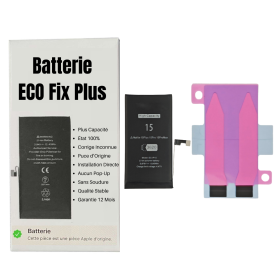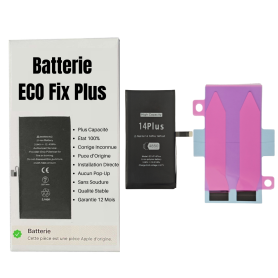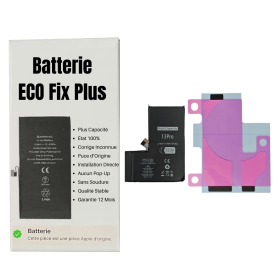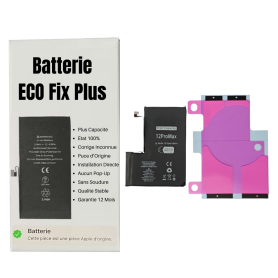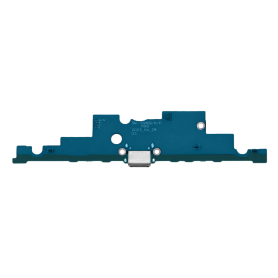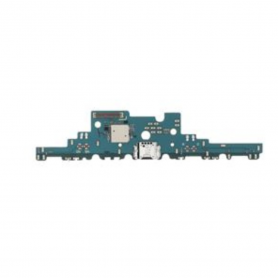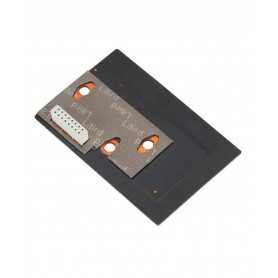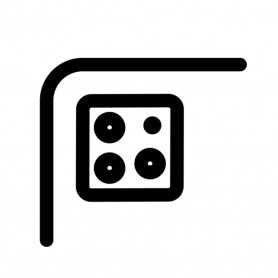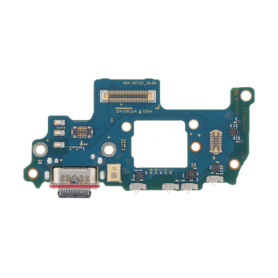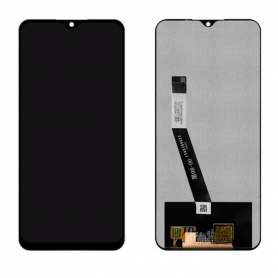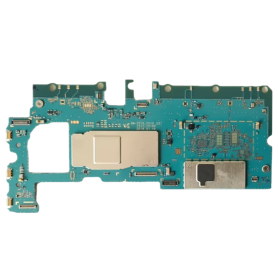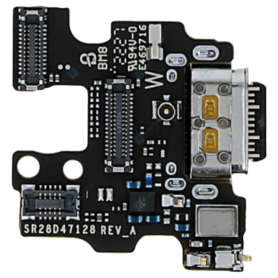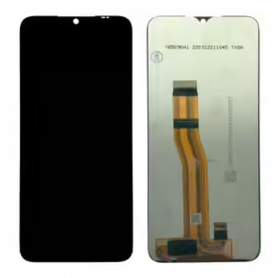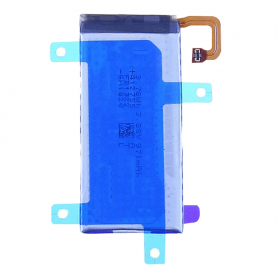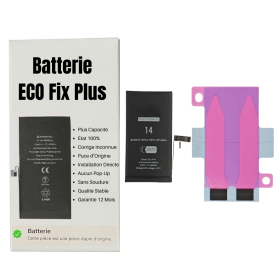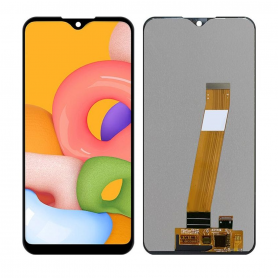Product Name: iPad Air 6 13" Charging Connector Black (2024)
Key Features:
Seamless Compatibility: Specifically designed for the iPad Air 6 (2024), this charging connector ensures optimal compatibility and effortless connectivity with your device.
Sleek Design: A modern and elegant black finish complements the sophisticated aesthetics of your iPad Air 6, enhancing your device's overall look while maintaining a professional appearance.
Enhanced Durability: Constructed with high-grade materials, the connector promises durability and long-lasting performance, capable of withstanding frequent plugging and unplugging.
Fast Charging Support: Equipped to handle fast-charging technology, this connector facilitates rapid power transfer, ensuring your iPad is charged efficiently and quickly.
Compact and Portable: Its lightweight and compact form factor makes it easy to carry, allowing you to efficiently manage your power needs at home, in the office, or on the go.
Secure Fit: Engineered to provide a snug and secure connection, reducing the risk of accidental disconnections and ensuring your iPad remains charged without interruption.
Heat Resistant: Features a design that minimizes heat build-up, preventing overheating and keeping your device safe during prolonged charging sessions.
Universal Compatibility: While tailored for the iPad Air 6, it remains versatile, compatible with a range of USB-C powered devices, making it a handy accessory for multiple gadgets.
Easy to Use: User-friendly and straightforward, simply plug it into your device for a reliable power connection at any time.
Eco-Friendly Packaging: Comes in minimal, recyclable packaging to support environmental sustainability efforts.
Elevate your charging experience with this reliable and stylish connector designed specifically for your iPad Air 6.