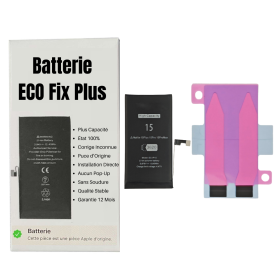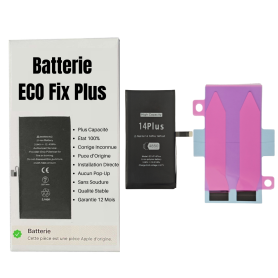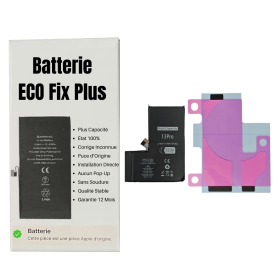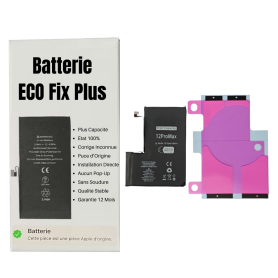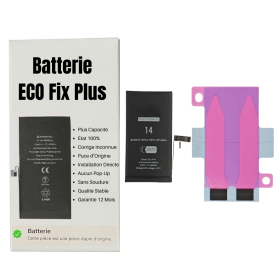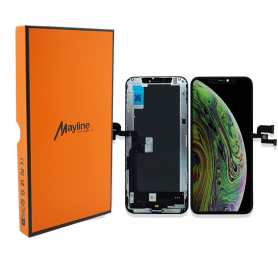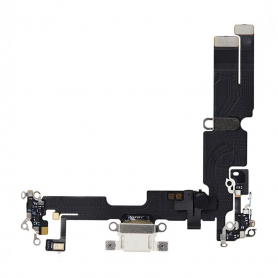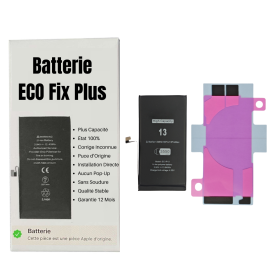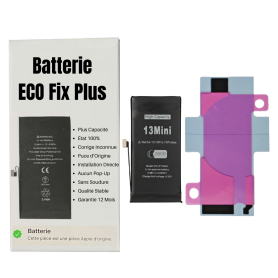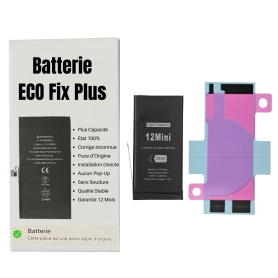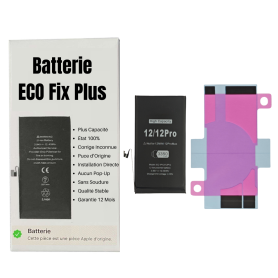Rear Glass iPhone 15 Yellow With MagSafe (No Logo)
Key Features of Rear Glass iPhone 15 Yellow With MagSafe (No Logo):
Brilliant Color Finish: The vibrant yellow hue adds a lively and fresh look to your iPhone 15, making it stand out while maintaining a modern elegance.
Optimized Compatibility: Specifically designed to fit iPhone 15, ensuring a precise and secure attachment to your device for seamless replacement or upgrade.
MagSafe Integration: Built-in MagSafe technology allows for easy and reliable attachment of MagSafe accessories like chargers, wallets, and cases, enhancing your phone’s functionality.
Durable Construction: Crafted using high-quality materials that offer exceptional durability and protection, safeguarding your device from scratches and everyday wear and tear.
No Logo Design: Enjoy a sleek, minimalist look without any logos for a clean and uncluttered aesthetic that prioritizes visual appeal.
Seamless Integration: Designed to align perfectly with the iPhone 15’s original components, ensuring no compromise on the phone’s performance or aesthetics.
Ease of Installation: Engineered for straightforward installation, reducing downtime and providing a hassle-free experience for those replacing or upgrading their device.
Enhanced Signal Quality: Carefully constructed to ensure no interference with your device’s wireless communication abilities, maintaining optimal performance.
Eco-Friendly Packaging: Comes in sustainable packaging, aligning with environmentally conscious efforts and promoting responsible consumption.
Brilliant Color Finish: The vibrant yellow hue adds a lively and fresh look to your iPhone 15, making it stand out while maintaining a modern elegance.
Optimized Compatibility: Specifically designed to fit iPhone 15, ensuring a precise and secure attachment to your device for seamless replacement or upgrade.
MagSafe Integration: Built-in MagSafe technology allows for easy and reliable attachment of MagSafe accessories like chargers, wallets, and cases, enhancing your phone’s functionality.
Durable Construction: Crafted using high-quality materials that offer exceptional durability and protection, safeguarding your device from scratches and everyday wear and tear.
No Logo Design: Enjoy a sleek, minimalist look without any logos for a clean and uncluttered aesthetic that prioritizes visual appeal.
Seamless Integration: Designed to align perfectly with the iPhone 15’s original components, ensuring no compromise on the phone’s performance or aesthetics.
Ease of Installation: Engineered for straightforward installation, reducing downtime and providing a hassle-free experience for those replacing or upgrading their device.
Enhanced Signal Quality: Carefully constructed to ensure no interference with your device’s wireless communication abilities, maintaining optimal performance.
Eco-Friendly Packaging: Comes in sustainable packaging, aligning with environmentally conscious efforts and promoting responsible consumption.