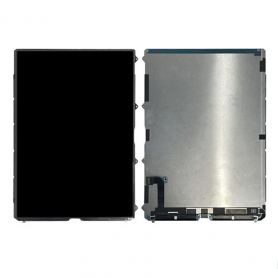Apple
There are 4384 products.
iPhone 12 64GB Purple (Screen, Back Glass and Chassis Broken)
Key Features of iPhone 12 64GB Purple (Screen, Back Glass, and Chassis Broken):
Storage Capacity: Featuring 64GB internal storage, the iPhone 12 allows for ample storage of apps, photos, and files, making it ideal for daily use despite the physical imperfections.
A14 Bionic Chip: Powered by Apple's A14 Bionic chip, it ensures fast and efficient performance, supporting high-speed tasks and multitasking with ease, even on a damaged device.
Dual-Camera System: Equipped with a 12MP ultra-wide and wide camera system, it delivers high-quality photos and 4K video recording, continuing to capture life's moments beautifully.
MagSafe Compatibility: Despite the physical issues, the iPhone 12 supports MagSafe accessories for seamless wireless charging and easy accessory attachment.
iOS Ecosystem: Runs on iOS, providing access to the Apple ecosystem with regular updates for improved functionality and security.
Face ID Security: Secure facial recognition provides protection and convenience, ensuring your data remains private and easily accessible to you alone.
5G Connectivity: Offering support for 5G networks, it ensures faster downloads and improved streaming experiences.
Super Retina XDR Display: While the screen is broken, it originally featured a vivid 6.1-inch display providing rich visuals and true color representation.
Color: The striking purple finish maintains an attractive aesthetic and distinctive look, despite surface damage.
Note: This device has visible damage to the screen, back glass, and chassis, impacting its aesthetics and usability. It is best suited as a source for parts or for users with specific repair capabilities. Consider purchasing with the intent of refurbishment or as a parts-only option.
Storage Capacity: Featuring 64GB internal storage, the iPhone 12 allows for ample storage of apps, photos, and files, making it ideal for daily use despite the physical imperfections.
A14 Bionic Chip: Powered by Apple's A14 Bionic chip, it ensures fast and efficient performance, supporting high-speed tasks and multitasking with ease, even on a damaged device.
Dual-Camera System: Equipped with a 12MP ultra-wide and wide camera system, it delivers high-quality photos and 4K video recording, continuing to capture life's moments beautifully.
MagSafe Compatibility: Despite the physical issues, the iPhone 12 supports MagSafe accessories for seamless wireless charging and easy accessory attachment.
iOS Ecosystem: Runs on iOS, providing access to the Apple ecosystem with regular updates for improved functionality and security.
Face ID Security: Secure facial recognition provides protection and convenience, ensuring your data remains private and easily accessible to you alone.
5G Connectivity: Offering support for 5G networks, it ensures faster downloads and improved streaming experiences.
Super Retina XDR Display: While the screen is broken, it originally featured a vivid 6.1-inch display providing rich visuals and true color representation.
Color: The striking purple finish maintains an attractive aesthetic and distinctive look, despite surface damage.
Note: This device has visible damage to the screen, back glass, and chassis, impacting its aesthetics and usability. It is best suited as a source for parts or for users with specific repair capabilities. Consider purchasing with the intent of refurbishment or as a parts-only option.
iPhone 12 64GB Black (Screen, Back Glass and Chassis Broken)
Product: iPhone 12 64GB Black (Screen, Back Glass and Chassis Broken)
Key Features:
Innovative A14 Bionic Chip: Despite its physical damage, the iPhone 12 is powered by the A14 Bionic chip, offering lightning-fast performance and efficiency for a seamless user experience with apps and games.
64GB Storage Capacity: Equipped with 64GB of internal storage, this device provides substantial space for apps, photos, and files, accommodating everyday digital needs.
Advanced Dual-Camera System: The iPhone 12 features a dual-camera system with 12MP Ultra Wide and Wide lenses, enabling high-quality photography in various lighting conditions. Capture stunning photos and 4K HDR video with enhanced detail and color accuracy.
Durability of Core Components: Despite damage to the screen, back glass, and chassis, the interior components such as the battery, cameras, and logic board remain intact, providing a solid foundation for repair or repurposing.
Security and Privacy: Benefit from Apple's strong commitment to user privacy and data security, ensured through features like Face ID and iOS encryption, even on a damaged unit.
5G Connectivity: Experience faster download speeds and better streaming quality with 5G support, elevating your mobile communication and browsing capabilities.
Environmental Consciousness: Purchasing this model offers a chance to contribute to e-waste reduction by refurbishing or recycling parts responsibly.
Comprehensive Repair Potential: Ideal for tech enthusiasts or repair services looking to restore or salvage valuable components for reuse.
Disclaimer: This iPhone 12 unit is sold as-is, with physical damages explicitly noted. Repairs are recommended for optimal functionality. Suitable for those looking to salvage parts or for specialized refurbishment purposes.
Key Features:
Innovative A14 Bionic Chip: Despite its physical damage, the iPhone 12 is powered by the A14 Bionic chip, offering lightning-fast performance and efficiency for a seamless user experience with apps and games.
64GB Storage Capacity: Equipped with 64GB of internal storage, this device provides substantial space for apps, photos, and files, accommodating everyday digital needs.
Advanced Dual-Camera System: The iPhone 12 features a dual-camera system with 12MP Ultra Wide and Wide lenses, enabling high-quality photography in various lighting conditions. Capture stunning photos and 4K HDR video with enhanced detail and color accuracy.
Durability of Core Components: Despite damage to the screen, back glass, and chassis, the interior components such as the battery, cameras, and logic board remain intact, providing a solid foundation for repair or repurposing.
Security and Privacy: Benefit from Apple's strong commitment to user privacy and data security, ensured through features like Face ID and iOS encryption, even on a damaged unit.
5G Connectivity: Experience faster download speeds and better streaming quality with 5G support, elevating your mobile communication and browsing capabilities.
Environmental Consciousness: Purchasing this model offers a chance to contribute to e-waste reduction by refurbishing or recycling parts responsibly.
Comprehensive Repair Potential: Ideal for tech enthusiasts or repair services looking to restore or salvage valuable components for reuse.
Disclaimer: This iPhone 12 unit is sold as-is, with physical damages explicitly noted. Repairs are recommended for optimal functionality. Suitable for those looking to salvage parts or for specialized refurbishment purposes.
iPhone 16 Pro Max Titanium Sand Back Cover Glass (Original Disassembled) - Grade AB
Key Features of iPhone 16 Pro Max Titanium Sand Back Cover Glass (Original Disassembled) - Grade AB
Material Authenticity: This back cover is crafted from original titanium sand glass, offering a seamless blend of durability and style. Its premium materials are derived from disassembled parts, ensuring genuine Apple quality and performance.
Grade AB Quality: Classified as Grade AB, this product exhibits minor cosmetic imperfections that are hardly noticeable, making it an ideal choice for those seeking high quality at a competitive price. The integrity and functionality remain uncompromised.
Precision Fit: Designed to perfectly align with the iPhone 16 Pro Max specifications, this back cover ensures a snug fit that upholds the original dimensions and aesthetics of your device. Enjoy easy installation and immediate enhancement without compromising on device compatibility.
Enhanced Protection: The titanium sand material not only adds a touch of elegance but also provides superior protection against scratches, dust, and everyday wear and tear. This ensures your investment stays safe and visually appealing over time.
Eco-Friendly Option: By utilizing disassembled components, this product is a sustainable choice that supports environmental conservation without sacrificing quality or style.
User-Centric Design: The back cover includes precise cutouts for easy access to all ports, buttons, and camera lenses, ensuring a seamless integration with your device's functionalities.
Professional Aesthetic: The sleek design and premium finish cater to professionals and style-conscious users who appreciate the fusion of elegance and functionality.
This iPhone 16 Pro Max Titanium Sand Back Cover Glass is ideal for businesses and discerning consumers looking for a reliable, stylish, and environmentally-friendly replacement option.
Material Authenticity: This back cover is crafted from original titanium sand glass, offering a seamless blend of durability and style. Its premium materials are derived from disassembled parts, ensuring genuine Apple quality and performance.
Grade AB Quality: Classified as Grade AB, this product exhibits minor cosmetic imperfections that are hardly noticeable, making it an ideal choice for those seeking high quality at a competitive price. The integrity and functionality remain uncompromised.
Precision Fit: Designed to perfectly align with the iPhone 16 Pro Max specifications, this back cover ensures a snug fit that upholds the original dimensions and aesthetics of your device. Enjoy easy installation and immediate enhancement without compromising on device compatibility.
Enhanced Protection: The titanium sand material not only adds a touch of elegance but also provides superior protection against scratches, dust, and everyday wear and tear. This ensures your investment stays safe and visually appealing over time.
Eco-Friendly Option: By utilizing disassembled components, this product is a sustainable choice that supports environmental conservation without sacrificing quality or style.
User-Centric Design: The back cover includes precise cutouts for easy access to all ports, buttons, and camera lenses, ensuring a seamless integration with your device's functionalities.
Professional Aesthetic: The sleek design and premium finish cater to professionals and style-conscious users who appreciate the fusion of elegance and functionality.
This iPhone 16 Pro Max Titanium Sand Back Cover Glass is ideal for businesses and discerning consumers looking for a reliable, stylish, and environmentally-friendly replacement option.
Ecran Apple Watch 5 & SE & SE2 44mm (Origine)
Ecran Apple Watch 5 44mm (Origine)
Trackpad Touchpad Macbook Air 13" A3240 Midnight
Nom : Trackpad Laptop Model: A1707 Année : 2016 2017 PPN: N/A APN: N/A Couleur : Space Grey Packing: Anti-static Plastic Bag+Bubbles
Screen LCD iPad 2022 (iPad 10e) (A2696 / A2757 / A2777)
Ecran LCD iPad 2022 (iPad 10e) (A2696 / A2757 / A2777)
iPhone 12 64GB Black (Refurbished Screen and Cracked Back Glass)
Key Features of iPhone 12 64GB Black (Refurbished Screen and Cracked Back Glass):
Refurbished Screen: Enjoy an optimal viewing experience with the refurbished 6.1-inch Super Retina XDR display. The screen is repaired to ensure vibrant colors and sharp text for all your media consumption needs.
A14 Bionic Chip: Powered by the efficient A14 Bionic chip, this iPhone delivers powerful performance and energy efficiency for all tasks—be it browsing, gaming, or multitasking.
64GB Storage: With 64GB of internal storage, you have ample space to store your favorite apps, photos, and videos while still keeping your device running smoothly.
Cracked Back Glass: The device features a cracked back glass, offering a cost-effective option for those seeking the advanced capabilities of the iPhone 12 while accepting minor cosmetic imperfections.
Advanced Dual Camera System: Capture stunning photos and videos with a 12MP dual-camera system, featuring Night Mode and 4K Dolby Vision HDR recording for high-quality imagery in all lighting conditions.
5G Capabilities: Stay connected with next-generation wireless technology, providing faster downloads, better streaming, and improved connectivity on the go.
iOS Compatibility: Get the latest features and security updates with iOS, offering a user-friendly interface and access to a wide range of apps.
Water and Dust Resistance: Rated IP68, the iPhone 12 can withstand spills and splashes, offering added durability and peace of mind.
Face ID Security: Ensure your data is secure with advanced facial recognition technology, providing a safe and seamless way to unlock your phone and authenticate purchases.
Eco-Friendly Choice: Opting for a refurbished model contributes to reducing electronic waste, making it an environmentally conscious decision without compromising on functionality.
Refurbished Screen: Enjoy an optimal viewing experience with the refurbished 6.1-inch Super Retina XDR display. The screen is repaired to ensure vibrant colors and sharp text for all your media consumption needs.
A14 Bionic Chip: Powered by the efficient A14 Bionic chip, this iPhone delivers powerful performance and energy efficiency for all tasks—be it browsing, gaming, or multitasking.
64GB Storage: With 64GB of internal storage, you have ample space to store your favorite apps, photos, and videos while still keeping your device running smoothly.
Cracked Back Glass: The device features a cracked back glass, offering a cost-effective option for those seeking the advanced capabilities of the iPhone 12 while accepting minor cosmetic imperfections.
Advanced Dual Camera System: Capture stunning photos and videos with a 12MP dual-camera system, featuring Night Mode and 4K Dolby Vision HDR recording for high-quality imagery in all lighting conditions.
5G Capabilities: Stay connected with next-generation wireless technology, providing faster downloads, better streaming, and improved connectivity on the go.
iOS Compatibility: Get the latest features and security updates with iOS, offering a user-friendly interface and access to a wide range of apps.
Water and Dust Resistance: Rated IP68, the iPhone 12 can withstand spills and splashes, offering added durability and peace of mind.
Face ID Security: Ensure your data is secure with advanced facial recognition technology, providing a safe and seamless way to unlock your phone and authenticate purchases.
Eco-Friendly Choice: Opting for a refurbished model contributes to reducing electronic waste, making it an environmentally conscious decision without compromising on functionality.
iPhone 12 64GB Black (Back Glass Broken)
Product: iPhone 12 64GB Black (Back Glass Broken)
Key Features:
Advanced Dual-Camera System: Capture stunning photos and videos with the 12MP wide and ultra-wide cameras. Features Night mode, Deep Fusion, and Smart HDR 3 for exceptional images in any lighting.
A14 Bionic Chip: Experience seamless performance and energy efficiency with the A14 Bionic, one of the fastest chips in a smartphone, ensuring smooth multitasking and gaming experiences.
Super Retina XDR Display: Enjoy vibrant colors and incredible detail on the 6.1-inch OLED display, featuring a resolution of 2532 x 1170 pixels for immersive visual experiences.
5G Ready: Stay connected at ultra-fast speeds with 5G capabilities, offering quicker downloads and opening up new possibilities for connectivity and streaming.
Face ID Security: Enhanced security with Face ID technology, enabling secure authentication and Apple Pay transactions quickly and conveniently.
Durability and Design: While the back glass is broken, the iPhone 12 still offers a sleek aesthetic with a durable Ceramic Shield front cover that is tougher than conventional glass.
MagSafe Accessories: Compatible with MagSafe accessories that easily attach to the back of the device for efficient wireless charging and more.
iOS 14 and Beyond: Enjoy the innovative features and updates of iOS, including customizable home screens, widgets, and enhanced privacy features.
Battery Life: All-day battery performance is optimized for everyday tasks, media consumption, and faster wireless charging with MagSafe.
Note: The back glass is broken, which may affect the device's waterproofing and aesthetics but does not interfere with the functional capabilities of the phone. It's ideal for users seeking advanced technology at a more accessible price point.
This product is an excellent choice for those seeking a premium smartphone experience, provided they are comfortable with the cosmetic imperfection.
Key Features:
Advanced Dual-Camera System: Capture stunning photos and videos with the 12MP wide and ultra-wide cameras. Features Night mode, Deep Fusion, and Smart HDR 3 for exceptional images in any lighting.
A14 Bionic Chip: Experience seamless performance and energy efficiency with the A14 Bionic, one of the fastest chips in a smartphone, ensuring smooth multitasking and gaming experiences.
Super Retina XDR Display: Enjoy vibrant colors and incredible detail on the 6.1-inch OLED display, featuring a resolution of 2532 x 1170 pixels for immersive visual experiences.
5G Ready: Stay connected at ultra-fast speeds with 5G capabilities, offering quicker downloads and opening up new possibilities for connectivity and streaming.
Face ID Security: Enhanced security with Face ID technology, enabling secure authentication and Apple Pay transactions quickly and conveniently.
Durability and Design: While the back glass is broken, the iPhone 12 still offers a sleek aesthetic with a durable Ceramic Shield front cover that is tougher than conventional glass.
MagSafe Accessories: Compatible with MagSafe accessories that easily attach to the back of the device for efficient wireless charging and more.
iOS 14 and Beyond: Enjoy the innovative features and updates of iOS, including customizable home screens, widgets, and enhanced privacy features.
Battery Life: All-day battery performance is optimized for everyday tasks, media consumption, and faster wireless charging with MagSafe.
Note: The back glass is broken, which may affect the device's waterproofing and aesthetics but does not interfere with the functional capabilities of the phone. It's ideal for users seeking advanced technology at a more accessible price point.
This product is an excellent choice for those seeking a premium smartphone experience, provided they are comfortable with the cosmetic imperfection.
Screen iPhone 14 Pro Max (OEM) Soft Oled - Diagnosable - No Pop-up - 120Hz
Use Repair Assistant to Finish an iPhone or iPad Repair
On an iPhone 12 or later running iOS 18, when a new Apple screen is installed,“Finish Repair” will appear next to Screen until you complete the repair using the Repair Assistant.
On an iPhone 12 or later running iOS 18, it is possible to reuse an original Apple screen on another iPhone of the same model.
The date of first use and the condition of the screen can be found in Settings > General > About > Parts & Service History.
How to Run Diagnostics & Finish Repair for iPhone Screen
1. Ensure your device is updated to iOS 18
2. Go to Settings > General > About > Parts & Service History
3. Tap "Restart & Finish Repair" to activate the Repair Assistant
4. Follow the on-screen instructions to complete the calibration
After completing this process, your screen will be fully functional, and there will be no pop-up warning about non-genuine parts.
Important Notes:
Your iPhone must be connected to Wi-Fi
Your battery level should be above 20%
If the process fails, restart your device and try again
If the repair is not completed, the screen may not function optimally, and some features (True Tone, Face ID) may be disabled until calibration is finalized
Screen iPhone 16 Pro (Hard OLED) ZY - Support IC Change
Key Features of Screen iPhone 16 Pro (OLED) ZY
Advanced OLED Technology: Experience vibrant and true-to-life colors with the sophisticated OLED display that delivers superior contrast, deep blacks, and high brightness levels, ensuring a stunning visual experience in any lighting condition.
ProMotion Technology: With a 120Hz refresh rate, the Screen iPhone 16 Pro (OLED) ZY offers ultra-smooth scrolling and improved responsiveness for gaming, video playback, and everyday use, enhancing your overall interaction with your device.
HDR10 and Dolby Vision Support: Enjoy cinematic visuals with HDR10 and Dolby Vision support, enabling richer detail, greater depth, and a wider color gamut for an immersive viewing experience that brings content to life.
Ceramic Shield Front Cover: The industry's toughest glass provides unparalleled durability and scratch resistance, protecting the screen from daily wear and accidental drops while maintaining optical clarity.
True Tone and Wide Color (P3): Automatically adjusts white balance to suit the surrounding light for a more natural viewing experience, while the Wide Color gamut ensures vivid, true-to-reality hues.
Dynamic Island Feature: Innovative use of space with the Dynamic Island, offering a seamless, interactive way to access notifications, widgets, and more without interrupting your current task.
Superior Resolution and Brightness: Enjoy crisp clarity with a resolution of 2778 x 1284 pixels and peak brightness of up to 1600 nits, offering unmatched visibility even in direct sunlight.
Energy Efficient: Enhanced energy efficiency optimizes battery consumption to ensure that the display’s high-performance capabilities are in tandem with prolonged battery life.
These advanced features combine to provide an extraordinary user experience, setting a new standard for smartphone displays.
Advanced OLED Technology: Experience vibrant and true-to-life colors with the sophisticated OLED display that delivers superior contrast, deep blacks, and high brightness levels, ensuring a stunning visual experience in any lighting condition.
ProMotion Technology: With a 120Hz refresh rate, the Screen iPhone 16 Pro (OLED) ZY offers ultra-smooth scrolling and improved responsiveness for gaming, video playback, and everyday use, enhancing your overall interaction with your device.
HDR10 and Dolby Vision Support: Enjoy cinematic visuals with HDR10 and Dolby Vision support, enabling richer detail, greater depth, and a wider color gamut for an immersive viewing experience that brings content to life.
Ceramic Shield Front Cover: The industry's toughest glass provides unparalleled durability and scratch resistance, protecting the screen from daily wear and accidental drops while maintaining optical clarity.
True Tone and Wide Color (P3): Automatically adjusts white balance to suit the surrounding light for a more natural viewing experience, while the Wide Color gamut ensures vivid, true-to-reality hues.
Dynamic Island Feature: Innovative use of space with the Dynamic Island, offering a seamless, interactive way to access notifications, widgets, and more without interrupting your current task.
Superior Resolution and Brightness: Enjoy crisp clarity with a resolution of 2778 x 1284 pixels and peak brightness of up to 1600 nits, offering unmatched visibility even in direct sunlight.
Energy Efficient: Enhanced energy efficiency optimizes battery consumption to ensure that the display’s high-performance capabilities are in tandem with prolonged battery life.
These advanced features combine to provide an extraordinary user experience, setting a new standard for smartphone displays.
iPhone 16 Plus Rear Windowless Chassis without Battery Ultramarine (Original Dismantled) Grade A
Key Features of iPhone 16 Plus Rear Windowless Chassis without Battery Ultramarine (Original Dismantled) Grade A:
Genuine Original Component: Sourced from an authentic iPhone 16 Plus, ensuring compatibility and seamless integration with your device.
Premium Ultramarine Finish: The striking ultramarine hue offers a unique and sleek aesthetic, providing a contemporary look that stands out.
Windowless Design: This chassis features a windowless rear, giving your device a clean and uninterrupted surface, ideal for customization or as part of a minimalist design approach.
Grade A Quality: The product is classified as Grade A, indicative of its high quality. It has been meticulously dismantled and inspected to ensure it’s free of major scratches, dents, or blemishes, offering superior condition and durability.
Lightweight Construction: Engineered to maintain the iPhone's sleek and lightweight feel while ensuring robustness and structural integrity.
Environmentally Friendly Option: As an original dismantled part, it supports a sustainable approach to device maintenance by promoting reuse and reducing electronic waste.
Complete Compatibility: Tailored specifically for the iPhone 16 Plus, ensuring a perfect fit and easy replacement without the need for additional modifications or adaptors.
Professional Installation Recommended: While designed for a precise fit, professional installation is recommended to guarantee the correct assembly and to maintain device integrity and warranty.
Versatile Use: Ideal for refurbishers who want to restore the device to its original state, or for users seeking to replace a damaged chassis with a top-quality component.
In essence, this iPhone 16 Plus rear chassis is perfect for those who value originality, quality, and style in their device components.
Genuine Original Component: Sourced from an authentic iPhone 16 Plus, ensuring compatibility and seamless integration with your device.
Premium Ultramarine Finish: The striking ultramarine hue offers a unique and sleek aesthetic, providing a contemporary look that stands out.
Windowless Design: This chassis features a windowless rear, giving your device a clean and uninterrupted surface, ideal for customization or as part of a minimalist design approach.
Grade A Quality: The product is classified as Grade A, indicative of its high quality. It has been meticulously dismantled and inspected to ensure it’s free of major scratches, dents, or blemishes, offering superior condition and durability.
Lightweight Construction: Engineered to maintain the iPhone's sleek and lightweight feel while ensuring robustness and structural integrity.
Environmentally Friendly Option: As an original dismantled part, it supports a sustainable approach to device maintenance by promoting reuse and reducing electronic waste.
Complete Compatibility: Tailored specifically for the iPhone 16 Plus, ensuring a perfect fit and easy replacement without the need for additional modifications or adaptors.
Professional Installation Recommended: While designed for a precise fit, professional installation is recommended to guarantee the correct assembly and to maintain device integrity and warranty.
Versatile Use: Ideal for refurbishers who want to restore the device to its original state, or for users seeking to replace a damaged chassis with a top-quality component.
In essence, this iPhone 16 Plus rear chassis is perfect for those who value originality, quality, and style in their device components.
Keyboard Topcase Apple MacBook 12" A1534 Sidereal Gray 2016 2017 Azerty - Grade A
COMPATIBILITÉ : MacBook 12"
Modèle : A1534
2016 À 2017
PPN : 613-04337-A (GRIS SIDÉRAL); 813-02547-A (ARGENT);
APN : 661-04882 (GRIS SIDÉRAL); 661-04881 (ARGENT); 661-04884 (ROSE); 661-04883, 661-06795 (OR)
Compatible:
MacBook 12" A1534 EMC 2991
MacBook 12" A1534 EMC 3099
Modèle : A1534
2016 À 2017
PPN : 613-04337-A (GRIS SIDÉRAL); 813-02547-A (ARGENT);
APN : 661-04882 (GRIS SIDÉRAL); 661-04881 (ARGENT); 661-04884 (ROSE); 661-04883, 661-06795 (OR)
Compatible:
MacBook 12" A1534 EMC 2991
MacBook 12" A1534 EMC 3099
Battery A2797 For MacBook Air 15" A2941 (2023)
Caractéristiques :
Référence : A1819
Tension : 11.41V
Capacité : 4314 mAh
Type de cellule : Li-Polymer
Compatibilité :
MacBook Pro 13" Touch Bar - A1706 - EMC 3163
MacBook Pro 13" Touch Bar - A1706 - EMC 3071
Référence : A1819
Tension : 11.41V
Capacité : 4314 mAh
Type de cellule : Li-Polymer
Compatibilité :
MacBook Pro 13" Touch Bar - A1706 - EMC 3163
MacBook Pro 13" Touch Bar - A1706 - EMC 3071
IPhone 15 Plus Screen (Original Disassembled) - Grade B
Key Features of iPhone 15 Plus Screen (Original Disassembled) - Grade B
Original Quality: This iPhone 15 Plus screen is an original component, offering the same quality and performance specs as the factory-installed screens. Enjoy the vivid colors, sharp resolution, and responsive touch sensitivity that Apple users expect.
Grade B Condition: This screen is classified as Grade B, indicating it has been disassembled and might show minor signs of previous use, such as light scratches or markings. However, it remains fully functional and structurally sound, offering exceptional value for repairs.
Perfect Compatibility: Specifically designed for the iPhone 15 Plus model, ensuring perfect compatibility with all hardware and software features. This means a seamless installation without the need for additional adjustments or components.
High-Resolution Display: Retains the high-resolution Retina display capabilities that deliver crisp visuals and vibrant color reproduction, ideal for both everyday use and media viewing.
Sensitive Touch Response: Maintains the original touch screen sensitivity, providing a smooth and responsive user experience for all gestures and taps.
Facilitates Accurate Repairs: Ideal for professional repairs and skilled DIY projects, this disassembled screen enables precise maintenance and replacement, ensuring your device functions like new.
Eco-Friendly Option: Choosing a disassembled screen contributes to reducing electronic waste, promoting sustainable practices by extending the life of your device.
Original Quality: This iPhone 15 Plus screen is an original component, offering the same quality and performance specs as the factory-installed screens. Enjoy the vivid colors, sharp resolution, and responsive touch sensitivity that Apple users expect.
Grade B Condition: This screen is classified as Grade B, indicating it has been disassembled and might show minor signs of previous use, such as light scratches or markings. However, it remains fully functional and structurally sound, offering exceptional value for repairs.
Perfect Compatibility: Specifically designed for the iPhone 15 Plus model, ensuring perfect compatibility with all hardware and software features. This means a seamless installation without the need for additional adjustments or components.
High-Resolution Display: Retains the high-resolution Retina display capabilities that deliver crisp visuals and vibrant color reproduction, ideal for both everyday use and media viewing.
Sensitive Touch Response: Maintains the original touch screen sensitivity, providing a smooth and responsive user experience for all gestures and taps.
Facilitates Accurate Repairs: Ideal for professional repairs and skilled DIY projects, this disassembled screen enables precise maintenance and replacement, ensuring your device functions like new.
Eco-Friendly Option: Choosing a disassembled screen contributes to reducing electronic waste, promoting sustainable practices by extending the life of your device.
iPhone 12 64GB Green (Screen and Back Glass and Frame Broken)
Key Features of iPhone 12 64GB Green (Pre-owned, Screen and Back Glass and Frame Broken):
Stunning Camera System: Despite cosmetic damages, the iPhone 12 retains its advanced dual-camera system, offering a 12MP Ultra-Wide and Wide camera that captures high-quality photos and 4K HDR video. Perfect for avid photographers or content creators.
Powerful A14 Bionic Chip: At the core of this device lies the A14 Bionic chip, a powerhouse of performance and efficiency, enabling fast processing speeds and smooth multitasking, ideal for both everyday tasks and intensive apps.
5G Capabilities: Experience the next level of connectivity with 5G support, providing faster download speeds and enhanced streaming experiences, keeping you ahead in the digital era.
OLED Super Retina XDR Display: While the screen is damaged, the iPhone 12 originally features a 6.1-inch Super Retina XDR display that delivers stunning visuals with vibrant colors and deep blacks, should you choose to repair it.
Sleek Design: The iPhone 12 boasts an elegant flat-edged design and aluminum frame in a refreshing green hue. Despite the damage, it represents a balanced blend of modern aesthetics and ergonomic comfort.
Face ID: Benefit from Face ID technology, ensuring your device remains secure, providing convenient and secure access to your phone, apps, and more.
MagSafe Technology: Compatible with MagSafe accessories for hassle-free wireless charging and easy attachment of compatible accessories, though functionality might be affected by physical damage.
Environmental Considerations: As a pre-owned device, purchasing this model contributes to sustainable tech consumption, promoting recycling and reducing electronic waste.
Note: This unit requires repair for optimal use, impacting both external and internal functionalities. It’s ideally suited for buyers seeking affordable repair opportunities or parts harvesting.
Stunning Camera System: Despite cosmetic damages, the iPhone 12 retains its advanced dual-camera system, offering a 12MP Ultra-Wide and Wide camera that captures high-quality photos and 4K HDR video. Perfect for avid photographers or content creators.
Powerful A14 Bionic Chip: At the core of this device lies the A14 Bionic chip, a powerhouse of performance and efficiency, enabling fast processing speeds and smooth multitasking, ideal for both everyday tasks and intensive apps.
5G Capabilities: Experience the next level of connectivity with 5G support, providing faster download speeds and enhanced streaming experiences, keeping you ahead in the digital era.
OLED Super Retina XDR Display: While the screen is damaged, the iPhone 12 originally features a 6.1-inch Super Retina XDR display that delivers stunning visuals with vibrant colors and deep blacks, should you choose to repair it.
Sleek Design: The iPhone 12 boasts an elegant flat-edged design and aluminum frame in a refreshing green hue. Despite the damage, it represents a balanced blend of modern aesthetics and ergonomic comfort.
Face ID: Benefit from Face ID technology, ensuring your device remains secure, providing convenient and secure access to your phone, apps, and more.
MagSafe Technology: Compatible with MagSafe accessories for hassle-free wireless charging and easy attachment of compatible accessories, though functionality might be affected by physical damage.
Environmental Considerations: As a pre-owned device, purchasing this model contributes to sustainable tech consumption, promoting recycling and reducing electronic waste.
Note: This unit requires repair for optimal use, impacting both external and internal functionalities. It’s ideally suited for buyers seeking affordable repair opportunities or parts harvesting.
iPhone 12 64GB Blue (Screen and Back Glass and Frame Broken)
Product: iPhone 12 64GB Blue (Screen and Back Glass and Frame Broken)
Key Features:
Model and Storage:
Apple iPhone 12
Storage Capacity: 64GB
Color: Blue
Design and Build:
Sleek and modern design, originally featuring aerospace-grade aluminum edges and Ceramic Shield front, offering four times better drop performance.
Condition Note: Both screen and back glass are broken, with a damaged frame, ideal for parts or repair enthusiasts.
Display:
Super Retina XDR display with vivid colors and high contrast for an immersive viewing experience.
Condition Note: Display needs replacement due to damage.
Performance:
Powered by the A14 Bionic chip, the fastest chip in a smartphone at its release, ensuring efficient performance and speed.
Ideal for those seeking hardware for component salvage or testing purposes.
Camera System:
Dual 12MP camera system (Ultra Wide and Wide) for high-quality photos and 4K Dolby Vision HDR recording.
Perfect for repurposing the camera components or experimenting with hardware.
Battery Life:
Provides all-day battery life, under normal conditions, with efficient power management.
Consider battery status as potentially affected by the damage.
Operating System:
Originally supports iOS 14, with capabilities to upgrade to the latest iOS versions for enhanced features and security.
Additional Features:
5G capable for ultrafast wireless speeds.
Water and dust resistance (IP68), though original protection may be compromised due to damage.
Usage Note: This device is best suited for individuals interested in repair projects, seeking parts, or learning hardware repair skills. Not recommended for immediate use before repair due to existing damages.
Key Features:
Model and Storage:
Apple iPhone 12
Storage Capacity: 64GB
Color: Blue
Design and Build:
Sleek and modern design, originally featuring aerospace-grade aluminum edges and Ceramic Shield front, offering four times better drop performance.
Condition Note: Both screen and back glass are broken, with a damaged frame, ideal for parts or repair enthusiasts.
Display:
Super Retina XDR display with vivid colors and high contrast for an immersive viewing experience.
Condition Note: Display needs replacement due to damage.
Performance:
Powered by the A14 Bionic chip, the fastest chip in a smartphone at its release, ensuring efficient performance and speed.
Ideal for those seeking hardware for component salvage or testing purposes.
Camera System:
Dual 12MP camera system (Ultra Wide and Wide) for high-quality photos and 4K Dolby Vision HDR recording.
Perfect for repurposing the camera components or experimenting with hardware.
Battery Life:
Provides all-day battery life, under normal conditions, with efficient power management.
Consider battery status as potentially affected by the damage.
Operating System:
Originally supports iOS 14, with capabilities to upgrade to the latest iOS versions for enhanced features and security.
Additional Features:
5G capable for ultrafast wireless speeds.
Water and dust resistance (IP68), though original protection may be compromised due to damage.
Usage Note: This device is best suited for individuals interested in repair projects, seeking parts, or learning hardware repair skills. Not recommended for immediate use before repair due to existing damages.
Screen iPhone 15 Pro Max (Hard OLED) ZY - Support IC Change
Key Features of the Screen iPhone 15 Pro Max (OLED) ZY:
Superior Display Quality: Featuring a state-of-the-art OLED panel, the Screen iPhone 15 Pro Max (OLED) ZY delivers stunning visuals with true-to-life colors, deep blacks, and exceptional contrast ratios, making every image vibrant and every video immersive.
High Resolution & Clarity: Enjoy a remarkable resolution that ensures clear and crisp details, enhancing your viewing experience whether you’re gaming, streaming, or browsing.
ProMotion Technology: With a refresh rate of up to 120Hz, this screen offers ultra-smooth transitions and a more responsive touch experience, perfect for high-intensity gaming and fast scrolling.
True Tone Display: The screen adapts to your environment’s lighting conditions, providing optimal white balance and the most comfortable viewing experience in any setting.
HDR Support: Experience high dynamic range content with brilliant highlights and rich details, offering a theater-like experience for your favorite shows and movies.
Ceramic Shield Technology: Designed with durability in mind, the screen incorporates a Ceramic Shield that significantly enhances toughness and resistance to scratches and drops.
Improved Energy Efficiency: The advanced OLED technology increases energy efficiency, which helps to preserve battery life without compromising on performance or display quality.
Edge-to-Edge Design: The seamless edge-to-edge design maximizes your screen real estate, offering an unparalleled and uninterrupted viewing experience.
Anti-Fingerprint Coating: Keep your screen pristine and smudge-free with a special coating that reduces fingerprints and makes cleaning effortless.
The Screen iPhone 15 Pro Max (OLED) ZY combines cutting-edge technology with innovative design, ensuring a top-tier display experience for all users.
Superior Display Quality: Featuring a state-of-the-art OLED panel, the Screen iPhone 15 Pro Max (OLED) ZY delivers stunning visuals with true-to-life colors, deep blacks, and exceptional contrast ratios, making every image vibrant and every video immersive.
High Resolution & Clarity: Enjoy a remarkable resolution that ensures clear and crisp details, enhancing your viewing experience whether you’re gaming, streaming, or browsing.
ProMotion Technology: With a refresh rate of up to 120Hz, this screen offers ultra-smooth transitions and a more responsive touch experience, perfect for high-intensity gaming and fast scrolling.
True Tone Display: The screen adapts to your environment’s lighting conditions, providing optimal white balance and the most comfortable viewing experience in any setting.
HDR Support: Experience high dynamic range content with brilliant highlights and rich details, offering a theater-like experience for your favorite shows and movies.
Ceramic Shield Technology: Designed with durability in mind, the screen incorporates a Ceramic Shield that significantly enhances toughness and resistance to scratches and drops.
Improved Energy Efficiency: The advanced OLED technology increases energy efficiency, which helps to preserve battery life without compromising on performance or display quality.
Edge-to-Edge Design: The seamless edge-to-edge design maximizes your screen real estate, offering an unparalleled and uninterrupted viewing experience.
Anti-Fingerprint Coating: Keep your screen pristine and smudge-free with a special coating that reduces fingerprints and makes cleaning effortless.
The Screen iPhone 15 Pro Max (OLED) ZY combines cutting-edge technology with innovative design, ensuring a top-tier display experience for all users.
Ecran Apple Watch 6 44mm (Origine)
Ecran Apple Watch 6 44mm (Origine)
Ecran Apple Watch 5 & SE & SE2 40mm (Origine)
Ecran Apple Watch 5 40mm (Origine)
Back Cover Housing iPhone 14 Pro Intense Violet Chassis - Charging Connector + Without Battery (Original Dismantled) Grade AB
Key Features of Back Cover Housing iPhone 14 Pro Intense Violet Chassis - Charging Connector + Without Battery (Original Dismantled) Grade AB:
Genuine Apple Part: This back cover housing is an original dismantled component, ensuring compatibility and a perfect fit for your iPhone 14 Pro, maintaining the premium Apple aesthetic.
Intense Violet Finish: The striking intense violet color adds a unique and vibrant look to your device, enhancing its elegance and making it stand out.
High-Quality Construction: As a Grade AB component, this housing offers good quality with minor wear and tear, maintaining the integrity and durability of your iPhone.
Integrated Charging Connector: Comes equipped with an original dismantled charging connector, ensuring reliable and efficient charging performance.
Eco-Friendly Option: By choosing a dismantled original part, you are supporting sustainable practices, reducing electronic waste, and promoting recycling.
Precision Engineering: Meticulously designed to align with the technical specifications of the iPhone 14 Pro, ensuring proper alignment of internal components for optimal device functionality.
Easy Installation: Streamlines the repair or replacement process with a design that supports straightforward installation, ideal for those experienced in phone repairs.
Cost-Effective Solution: Perfect for refurbishing your iPhone, offering genuine quality at a fraction of the price of a new part, keeping your device functional and aesthetically pleasing.
Excludes Battery: Please note, this housing does not include a battery, allowing you to replace or retain your current battery as preferred.
This Back Cover Housing is perfect for those looking to restore the original aesthetics of their iPhone 14 Pro with the assurance of genuine Apple quality and a distinctive color finish.
Genuine Apple Part: This back cover housing is an original dismantled component, ensuring compatibility and a perfect fit for your iPhone 14 Pro, maintaining the premium Apple aesthetic.
Intense Violet Finish: The striking intense violet color adds a unique and vibrant look to your device, enhancing its elegance and making it stand out.
High-Quality Construction: As a Grade AB component, this housing offers good quality with minor wear and tear, maintaining the integrity and durability of your iPhone.
Integrated Charging Connector: Comes equipped with an original dismantled charging connector, ensuring reliable and efficient charging performance.
Eco-Friendly Option: By choosing a dismantled original part, you are supporting sustainable practices, reducing electronic waste, and promoting recycling.
Precision Engineering: Meticulously designed to align with the technical specifications of the iPhone 14 Pro, ensuring proper alignment of internal components for optimal device functionality.
Easy Installation: Streamlines the repair or replacement process with a design that supports straightforward installation, ideal for those experienced in phone repairs.
Cost-Effective Solution: Perfect for refurbishing your iPhone, offering genuine quality at a fraction of the price of a new part, keeping your device functional and aesthetically pleasing.
Excludes Battery: Please note, this housing does not include a battery, allowing you to replace or retain your current battery as preferred.
This Back Cover Housing is perfect for those looking to restore the original aesthetics of their iPhone 14 Pro with the assurance of genuine Apple quality and a distinctive color finish.
iPhone 16 Pro Rear Chassis without Rear Glass without Battery Titanium Black (Original Disassembled) Grade B
Key Features of iPhone 16 Pro Rear Chassis (Original Disassembled) - Titanium Black, Grade B
Original Disassembled Part: This rear chassis is sourced from an original iPhone 16 Pro, ensuring authentic Apple components and material quality, specifically matched to the iPhone's exact standards.
Premium Titanium Black Finish: The chassis boasts a sophisticated Titanium Black color, offering a sleek and luxurious look that complements the high-end aesthetic of the iPhone 16 Pro.
High-Quality Grade B Condition: While previously used, this chassis falls under Grade B, meaning it might have minor cosmetic imperfections that do not affect functionality. It's a cost-effective option for repairs and refurbishments.
Precision Design: Engineered to perfectly fit and align with the iPhone 16 Pro's internal components, ensuring compatibility and maintaining the device's structural integrity during assembly.
Excludes Rear Glass and Battery: Note that this part does not include the rear glass panel or battery. It offers flexibility for technicians and users seeking to utilize existing components or replace them separately.
Ideal for Repair and Refurbishment: Perfect for professional technicians or DIY enthusiasts looking to repair or refurbish an iPhone 16 Pro, this part supports sustainability by enhancing the usability of existing devices.
Cost-Effective Solution: By opting for an original disassembled part, benefit from the balance of quality and affordability, significantly reducing repair costs without sacrificing reliability.
Eco-Friendly Choice: Reusing original components aligns with eco-conscious practices, reducing waste and promoting the efficient use of resources.
Embrace the blend of quality, functionality, and sustainability with this original iPhone 16 Pro rear chassis component. Suitable for those who strive for excellence in smartphone restoration.
Original Disassembled Part: This rear chassis is sourced from an original iPhone 16 Pro, ensuring authentic Apple components and material quality, specifically matched to the iPhone's exact standards.
Premium Titanium Black Finish: The chassis boasts a sophisticated Titanium Black color, offering a sleek and luxurious look that complements the high-end aesthetic of the iPhone 16 Pro.
High-Quality Grade B Condition: While previously used, this chassis falls under Grade B, meaning it might have minor cosmetic imperfections that do not affect functionality. It's a cost-effective option for repairs and refurbishments.
Precision Design: Engineered to perfectly fit and align with the iPhone 16 Pro's internal components, ensuring compatibility and maintaining the device's structural integrity during assembly.
Excludes Rear Glass and Battery: Note that this part does not include the rear glass panel or battery. It offers flexibility for technicians and users seeking to utilize existing components or replace them separately.
Ideal for Repair and Refurbishment: Perfect for professional technicians or DIY enthusiasts looking to repair or refurbish an iPhone 16 Pro, this part supports sustainability by enhancing the usability of existing devices.
Cost-Effective Solution: By opting for an original disassembled part, benefit from the balance of quality and affordability, significantly reducing repair costs without sacrificing reliability.
Eco-Friendly Choice: Reusing original components aligns with eco-conscious practices, reducing waste and promoting the efficient use of resources.
Embrace the blend of quality, functionality, and sustainability with this original iPhone 16 Pro rear chassis component. Suitable for those who strive for excellence in smartphone restoration.
Screen iPhone 12 mini (Original Refurbished)
Use Repair Assistant to Finish an iPhone or iPad Repair
On an iPhone 12 or later running iOS 18, when a new Apple screen is installed, “Finish Repair” will appear next to Screen until you complete the repair using the Repair Assistant.
On an iPhone 12 or later running iOS 18, it is possible to reuse an original Apple screen on another iPhone of the same model.
The date of first use and the condition of the screen can be found in Settings > General > About > Parts & Service History.
How to Run Diagnostics & Finish Repair for iPhone Screen
1. Ensure your device is updated to iOS 18
2. Go to Settings > General > About > Parts & Service History
3. Tap "Restart & Finish Repair" to activate the Repair Assistant
4. Follow the on-screen instructions to complete the calibration
After completing this process, your screen will be fully functional, and there will be no pop-up warning about non-genuine parts.
Important Notes:
Your iPhone must be connected to Wi-Fi
Your battery level should be above 20%
If the process fails, restart your device and try again
If the repair is not completed, the screen may not function optimally, and some features (True Tone, Face ID) may be disabled until calibration is finalized
Screen iPhone 15 Pro (Hard OLED) ZY - Support IC Change
Key Features of the Screen for iPhone 15 Pro (OLED) ZY
Advanced OLED Display Technology: The iPhone 15 Pro screen utilizes state-of-the-art OLED technology, delivering vivid colors, deep blacks, and excellent contrast ratios. It offers an immersive visual experience that enhances everything from gaming to movie watching.
Super Retina XDR: This display includes Super Retina XDR, providing a high dynamic range with impeccable brightness and clarity. It's perfect for viewing HDR photos and videos, ensuring every detail is captured and enhanced.
ProMotion Adaptive Refresh Rate: Featuring Apple's innovative ProMotion technology, the screen offers an adaptive refresh rate of up to 120Hz. This ensures smooth scrolling, responsive touch input, and a seamless user interface, adapting in real-time to different use scenarios.
High Resolution and Pixel Density: With a high resolution, the iPhone 15 Pro screen ensures pixel-perfect clarity, making text crisper and images more lifelike. The high pixel density allows for more details and sharp visuals.
Durable Ceramic Shield: Protected by a ceramic shield front cover, this screen is tougher than any other smartphone glass, providing excellent drop resistance and durability for everyday use.
True Tone Technology: The screen is equipped with True Tone technology, which automatically adjusts the white balance to match the light around you for a more natural viewing experience, reducing eye strain in various environments.
Wide Color (P3): Enjoy a broad spectrum of colors with the P3 wide color gamut, ensuring vibrant and true-to-life colors for all media and imaging needs.
Haptic Touch: The inclusion of Haptic Touch offers precise tactile feedback and allows for quick access to essential functions, enhancing the overall interaction with the device.
These features combine to make the Screen for iPhone 15 Pro (OLED) ZY a leading choice for users seeking a premium, high-performance display.
Advanced OLED Display Technology: The iPhone 15 Pro screen utilizes state-of-the-art OLED technology, delivering vivid colors, deep blacks, and excellent contrast ratios. It offers an immersive visual experience that enhances everything from gaming to movie watching.
Super Retina XDR: This display includes Super Retina XDR, providing a high dynamic range with impeccable brightness and clarity. It's perfect for viewing HDR photos and videos, ensuring every detail is captured and enhanced.
ProMotion Adaptive Refresh Rate: Featuring Apple's innovative ProMotion technology, the screen offers an adaptive refresh rate of up to 120Hz. This ensures smooth scrolling, responsive touch input, and a seamless user interface, adapting in real-time to different use scenarios.
High Resolution and Pixel Density: With a high resolution, the iPhone 15 Pro screen ensures pixel-perfect clarity, making text crisper and images more lifelike. The high pixel density allows for more details and sharp visuals.
Durable Ceramic Shield: Protected by a ceramic shield front cover, this screen is tougher than any other smartphone glass, providing excellent drop resistance and durability for everyday use.
True Tone Technology: The screen is equipped with True Tone technology, which automatically adjusts the white balance to match the light around you for a more natural viewing experience, reducing eye strain in various environments.
Wide Color (P3): Enjoy a broad spectrum of colors with the P3 wide color gamut, ensuring vibrant and true-to-life colors for all media and imaging needs.
Haptic Touch: The inclusion of Haptic Touch offers precise tactile feedback and allows for quick access to essential functions, enhancing the overall interaction with the device.
These features combine to make the Screen for iPhone 15 Pro (OLED) ZY a leading choice for users seeking a premium, high-performance display.
Screen Apple Watch 3 38mm Cellular Data (Original)
Écran Apple Watch 3 38mm Cellular Data (Origine)
iPhone 16 Rear Chassis without Rear Glass without Battery White (Original Disassembled) Grade AB
Key Features of the iPhone 16 Rear Chassis without Rear Glass without Battery White (Original Disassembled) Grade AB:
Original Component Quality: This iPhone 16 Rear Chassis is an authentic original part, ensuring compatibility and harmonious integration with your device's other components.
Grade AB Condition: The chassis is categorized as Grade AB, indicating that it is in excellent used condition with minimal signs of previous use. It strikes a perfect balance between pristine condition and affordability.
Durable Construction: Constructed from high-grade materials, this rear chassis provides robust protection and structural integrity to your iPhone 16, ensuring long-lasting performance.
Elegant White Finish: Featuring a sleek white finish, the chassis adds a touch of elegance and modernity to your device, making it visually appealing while ensuring it remains distinctive.
Ready for Assembly: This product comes disassembled, providing the flexibility for customization or a comprehensive repair process. It does not include the rear glass or battery, allowing for specific components to be installed based on individual needs.
Precision Engineering: Manufactured with precise engineering to fit seamlessly, ensuring all buttons, ports, and camera locations are perfectly aligned for optimal functionality.
Ideal for Repairs: Perfect for professional repair technicians or avid DIY enthusiasts who are looking to restore the structural integrity of an iPhone 16 without replacing the entire device.
Cost-Effective Solution: An affordable option for bringing your damaged iPhone 16 back to life, this rear chassis allows you to maintain the high performance of your device without the need for a full replacement handset.
By choosing this product, you invest in maintaining the quality and functionality of your iPhone 16 while enjoying an elegant design and reliable performance.
Original Component Quality: This iPhone 16 Rear Chassis is an authentic original part, ensuring compatibility and harmonious integration with your device's other components.
Grade AB Condition: The chassis is categorized as Grade AB, indicating that it is in excellent used condition with minimal signs of previous use. It strikes a perfect balance between pristine condition and affordability.
Durable Construction: Constructed from high-grade materials, this rear chassis provides robust protection and structural integrity to your iPhone 16, ensuring long-lasting performance.
Elegant White Finish: Featuring a sleek white finish, the chassis adds a touch of elegance and modernity to your device, making it visually appealing while ensuring it remains distinctive.
Ready for Assembly: This product comes disassembled, providing the flexibility for customization or a comprehensive repair process. It does not include the rear glass or battery, allowing for specific components to be installed based on individual needs.
Precision Engineering: Manufactured with precise engineering to fit seamlessly, ensuring all buttons, ports, and camera locations are perfectly aligned for optimal functionality.
Ideal for Repairs: Perfect for professional repair technicians or avid DIY enthusiasts who are looking to restore the structural integrity of an iPhone 16 without replacing the entire device.
Cost-Effective Solution: An affordable option for bringing your damaged iPhone 16 back to life, this rear chassis allows you to maintain the high performance of your device without the need for a full replacement handset.
By choosing this product, you invest in maintaining the quality and functionality of your iPhone 16 while enjoying an elegant design and reliable performance.
Full Screen iPad Air 2 White
Inclus : L'écran avec, afficheur LCD, vitre tactileType : Générique État : Neuf Couleur : BlancRésolution : 1536 x 2048 pixels (9.7") Référence constructeur : Modèle : Apple iPad Air 2Adhésif vendu séparément
EAN:6984377850731
EAN:6984377850731
iPhone 15 Pro Max Rear Chassis without Rear Glass with Blue Titanium without Battery (Originally Disassembled) Grade B
Key Features of iPhone 15 Pro Max Rear Chassis without Rear Glass in Blue Titanium (Originally Disassembled) Grade B
Premium Material: Crafted from blue titanium, this rear chassis offers exceptional durability while maintaining a sleek, premium finish. This robust material provides strength and a modern aesthetic, aligning with the high-quality design expected from Apple's flagship products.
Original Authenticity: As a component originally disassembled from iPhone 15 Pro Max devices, this chassis guarantees a genuine Apple product fit and finish. This ensures compatibility with all other original iPhone parts for precise assembly and operation.
Grade B Quality: This part is classified as Grade B, indicating that while it has been pre-owned and may show minor cosmetic imperfections, it remains fully functional. It’s a cost-effective option for repairs where aesthetics are a secondary concern, but functionality and performance are paramount.
This product is perfect for repair professionals and tech-savvy enthusiasts who are looking to restore or modify their iPhone 15 Pro Max with authentic Apple parts.
Premium Material: Crafted from blue titanium, this rear chassis offers exceptional durability while maintaining a sleek, premium finish. This robust material provides strength and a modern aesthetic, aligning with the high-quality design expected from Apple's flagship products.
Original Authenticity: As a component originally disassembled from iPhone 15 Pro Max devices, this chassis guarantees a genuine Apple product fit and finish. This ensures compatibility with all other original iPhone parts for precise assembly and operation.
Grade B Quality: This part is classified as Grade B, indicating that while it has been pre-owned and may show minor cosmetic imperfections, it remains fully functional. It’s a cost-effective option for repairs where aesthetics are a secondary concern, but functionality and performance are paramount.
This product is perfect for repair professionals and tech-savvy enthusiasts who are looking to restore or modify their iPhone 15 Pro Max with authentic Apple parts.
Trackpad Touchapd Pavé Tactile EMC4074 / MLY33 Macbook Air Retina 13.6" M2 A2681 2022 Argent
Nom : Trackpad Laptop Model: A2681 Année : Late 2020 PPN: N/A APN: N/A Couleur : Silver Trackpad: Force Touch trackpad Packing: Anti-static Plastic Bag+Bubbles