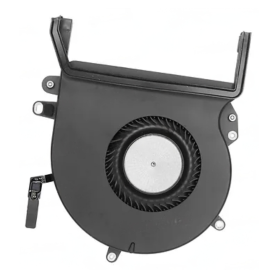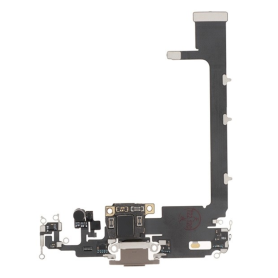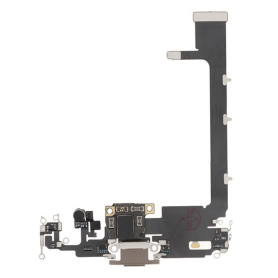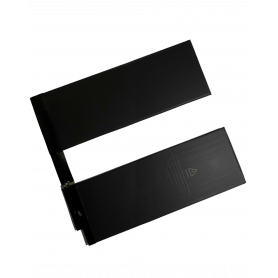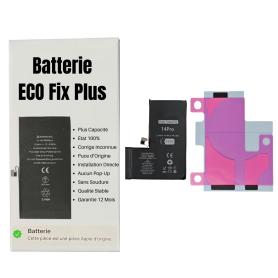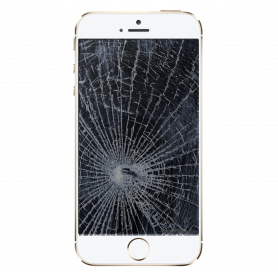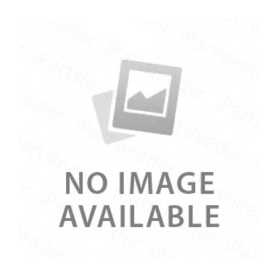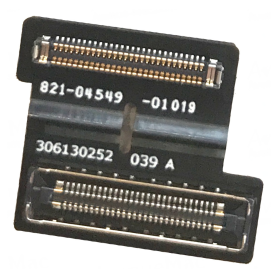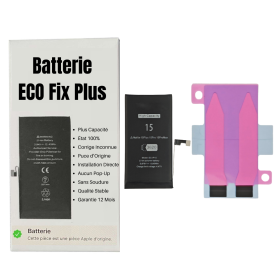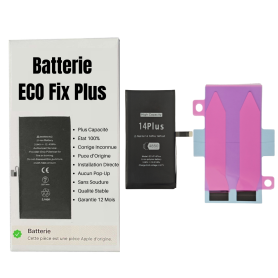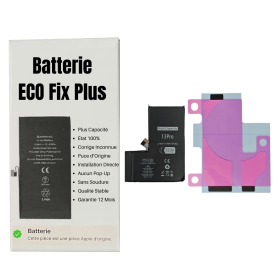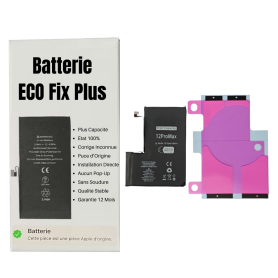iPhone XS White Complete Chassis - Charging Connector + Battery (Original Disassembled) - Broken
Key Features of iPhone XS White Complete Chassis - Charging Connector + Battery (Original Disassembled) - Broken
Genuine Apple Parts: This product features authentic Apple components, ensuring superior compatibility and performance for the iPhone XS.
Complete Chassis: Includes the entire outer shell of the iPhone XS in a sleek white finish, perfect for restoring the aesthetic appeal of your device.
Integrated Charging Connector: Comes with an original charging connector, offering reliable connectivity for charging and data transfer needs.
Original Battery Included: Contains a genuine disassembled battery to provide better-fitting and potentially long-lasting power, despite its currently non-functional state.
Ideal for Repairs: This set is perfect for professional repair technicians or skilled DIY enthusiasts looking to salvage high-quality parts for iPhone restoration projects.
Cost-Effective Solution: A budget-friendly option for acquiring original Apple materials without purchasing a new phone, making it ideal for those looking to reduce electronic waste.
White Finish: The pristine white chassis provides a stylish and modern look, enhancing the visual appeal of the device it is applied to.
Broken Status: Acknowledging its current non-working condition, it's offered at a reduced cost, and significant refurbishing may be needed to utilize the parts effectively.
Environmentally Conscious: Supports sustainability by giving disassembled parts a second chance, contributing to a circular economy in technology.
Technical Compatibility: Designed specifically for iPhone XS models, ensuring precise fitting and functional consistency across hardware integrations.
This iPhone XS chassis kit, although broken, provides a valuable resource of genuine parts for tech repair professionals seeking to restore devices to their original glory.
Genuine Apple Parts: This product features authentic Apple components, ensuring superior compatibility and performance for the iPhone XS.
Complete Chassis: Includes the entire outer shell of the iPhone XS in a sleek white finish, perfect for restoring the aesthetic appeal of your device.
Integrated Charging Connector: Comes with an original charging connector, offering reliable connectivity for charging and data transfer needs.
Original Battery Included: Contains a genuine disassembled battery to provide better-fitting and potentially long-lasting power, despite its currently non-functional state.
Ideal for Repairs: This set is perfect for professional repair technicians or skilled DIY enthusiasts looking to salvage high-quality parts for iPhone restoration projects.
Cost-Effective Solution: A budget-friendly option for acquiring original Apple materials without purchasing a new phone, making it ideal for those looking to reduce electronic waste.
White Finish: The pristine white chassis provides a stylish and modern look, enhancing the visual appeal of the device it is applied to.
Broken Status: Acknowledging its current non-working condition, it's offered at a reduced cost, and significant refurbishing may be needed to utilize the parts effectively.
Environmentally Conscious: Supports sustainability by giving disassembled parts a second chance, contributing to a circular economy in technology.
Technical Compatibility: Designed specifically for iPhone XS models, ensuring precise fitting and functional consistency across hardware integrations.
This iPhone XS chassis kit, although broken, provides a valuable resource of genuine parts for tech repair professionals seeking to restore devices to their original glory.